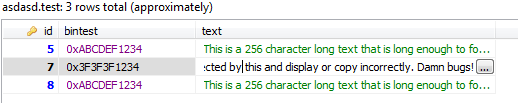HeidiSQL seems to has some issues handling binary data within the GUI: Lets take this simple table for example:
CREATE TABLE `test` (
`id` INT(11) NOT NULL AUTO_INCREMENT,
`bintest` BINARY(5) NULL DEFAULT NULL,
`text` VARCHAR(256) NULL DEFAULT 'This is a 256 character long text that is long enough to force HeidiSQL to execute an additional SELECT request when trying to interact with values of the row through the GUI. Binary will then be affected by this and display or copy incorrectly. Damn bugs!',
PRIMARY KEY (`id`)
)
ENGINE=InnoDB;After inserting e.g. ABCDEF1234 as the binary value (leaving the rest to assume default value), the value will change to 3F3F3F1234. Upon refresh, the value displays correctly again, though, upon trying to copy it to the clipboard, the value changes back to 3F3F3F1234 both in the GUI and in the clipboard.