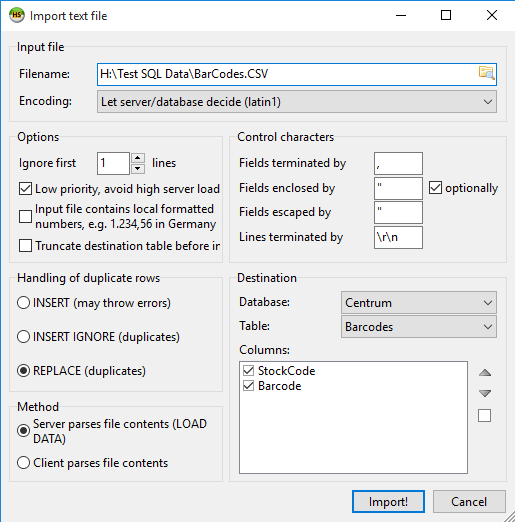Ok so i have a csv file like this
"STCODE ","STBARCOD"
"200LJP07.0/0412","00009"
"200LJP06.0/0412","00008"
"200LJP05.0/0412","00007"
"200LJP04.0/0412","00006"
"200LJJ05.0/0412","00005"
"200LJJ04.0/0412","00004"
"200LJJ03.0/0412","00003"If i import this it gives me an error when trying to import the second field into a column of type int(5) However if i import the same file but without the encapsulating "" then it imports fine. A file like this:
STCODE ,STBARCOD
200ASP04.0/0412,00012
200ASP05.0/0412,00013
200ASP06.0/0412,00014
200ASP07.0/0412,00015
200ASP08.0/0412,00016
200ASP08.0/0612,00787
Any ideas how to import it with the ""