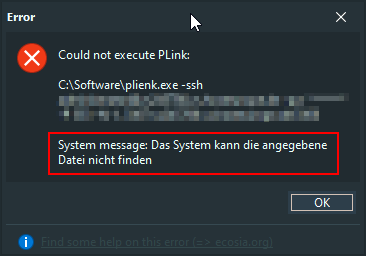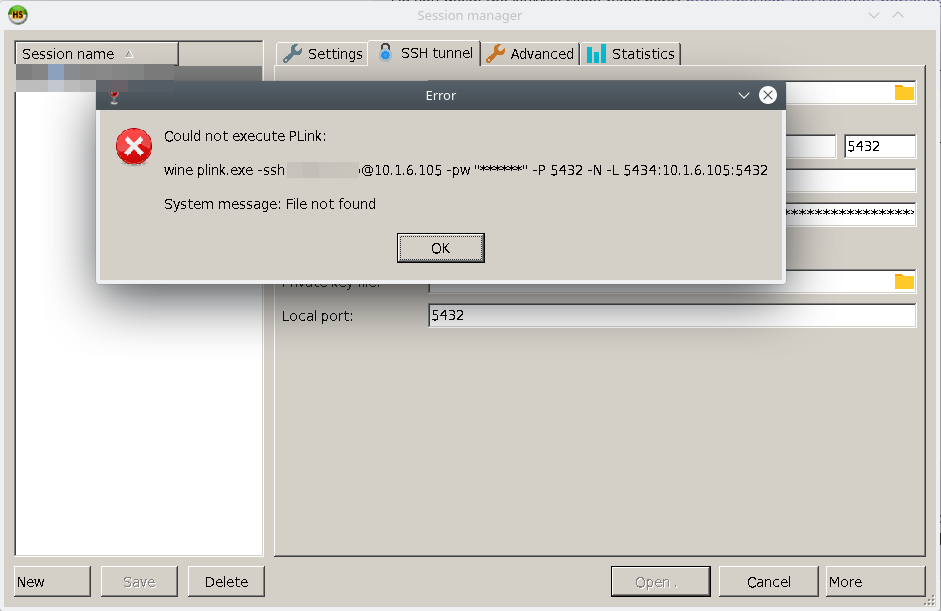I used wine to install putty and heidisql on Debian 10. I need to connect to a postgres db using ssh. When I try to connect I get the error:
"could not execute plink"
It seems that it would need to prefix "wine" to the command so it would be something like
wine C:\Program Files\PuTTY\plink.exe ...
Is that correct, or is there some other way to get it to work?
Also, I'm not sure what to put for the "local port".
Thanks!