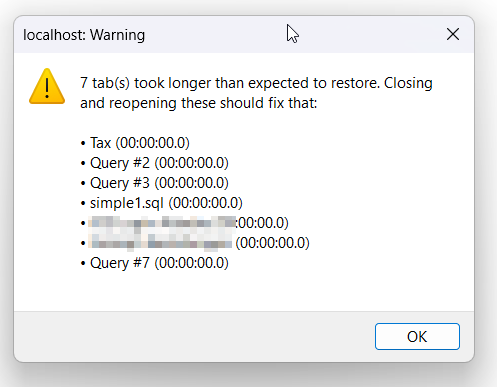Performed a clean install of HeidiSQL 12.5.0.6677 and checked the registry entry you specified, but "RestoreTabs" did not exist, so I created it. I then attempted to start HeidiSQL.exe from the installation directory and nothing.
Watching Task Manager, HeidiSQL 12.5.0.6677 appears there for a moment, then disappears. So it looks like the application is crashing without a public error.
Looking in the Windows Application Logs, I see the following error:
Faulting application name: heidisql.exe, version: 12.5.0.6677, time stamp: 0x64591f97
Faulting module name: unknown, version: 0.0.0.0, time stamp: 0x00000000
Exception code: 0xc000041d
Fault offset: 0x0000000027240987
Faulting process id: 0x6fdc
Faulting application start time: 0x01d9db910f5dcad7
Faulting application path: C:\Program Files\HeidiSQL\heidisql.exe
Faulting module path: unknown
Report Id: 4ddc7de1-5d14-4259-a466-068567886bab
Faulting package full name:
Faulting package-relative application ID:
-------------------------------------------------------------
Next is an Informational Message:
Fault bucket 1212077149234572347, type 4
Event Name: APPCRASH
Response: Not available
Cab Id: 0
Problem signature:
P1: heidisql.exe
P2: 12.5.0.6677
P3: 64591f97
P4: StackHash_1399
P5: 0.0.0.0
P6: 00000000
P7: c000041d
P8: PCH_4A_FROM_unknown+0x0000000000000000
P9:
P10:
Attached files:
\\?\C:\ProgramData\Microsoft\Windows\WER\Temp\WER9C51.tmp.dmp
\\?\C:\ProgramData\Microsoft\Windows\WER\Temp\WER9CEE.tmp.WERInternalMetadata.xml
\\?\C:\ProgramData\Microsoft\Windows\WER\Temp\WER9D0F.tmp.xml
\\?\C:\ProgramData\Microsoft\Windows\WER\Temp\WER9D0F.tmp.csv
\\?\C:\ProgramData\Microsoft\Windows\WER\Temp\WER9D6D.tmp.txt
These files may be available here:
\\?\C:\ProgramData\Microsoft\Windows\WER\ReportArchive\AppCrash_heidisql.exe_b755197091ba7681ff88c0ca45a2b0a83470112_e844034f_f9b537d3-0c52-4607-8f89-a7d4df0d730f
Analysis symbol:
Rechecking for solution: 0
Report Id: 4ddc7de1-5d14-4259-a466-068567886bab
Report Status: 268435456
Hashed bucket: 410cf38a6cff495880d229bed07eac3b
Cab Guid: 0