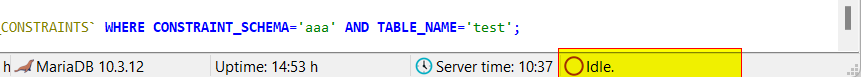Hi Ansgar,
I probably found bug.
If I import a larger data set from a SQL file (for example 5MB) and it takes some time, the bottom panel freezes after the action is completed (I use Windows 11). I can't click on any running window or application afterwards and it takes some time (usually 2-4 minutes).
I can either wait or restart explorer in task manager.
Is there any solution? I have standard Windows 11.
Is it because heidi eats a lot of RAM when importing a file?