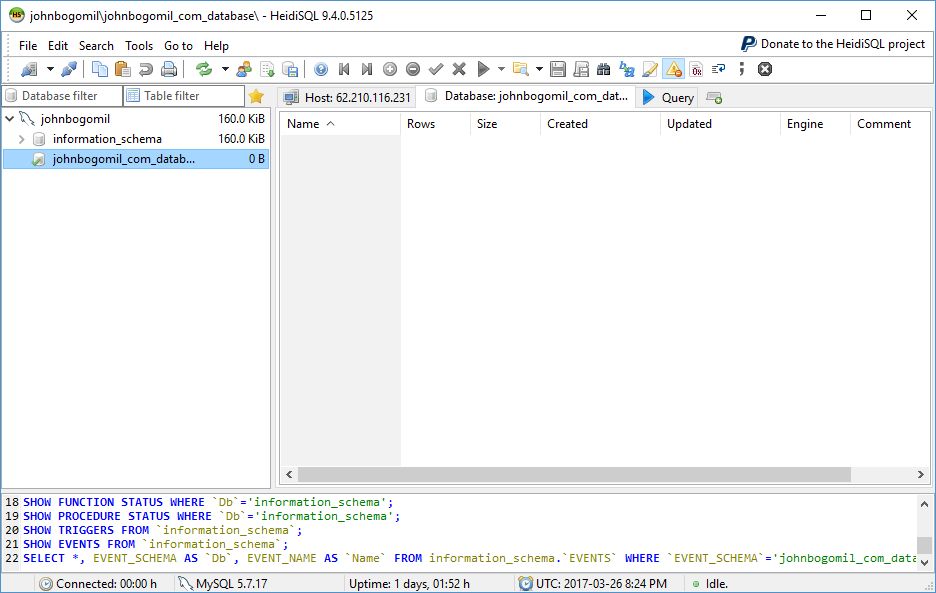Hi there,
A friend has asked me to install wordpress on her hosting account using HeidiSQL. The problem is I am not familiar with this style of web hosting.
I have looked through the help files and searched this forum but have been unable to find some simple instructions on how to install wordpress.
I am able to connect using the installer - screen copy attached - but need to know how to install wordpress.
Some advice appreciated.
Thanks in advance...