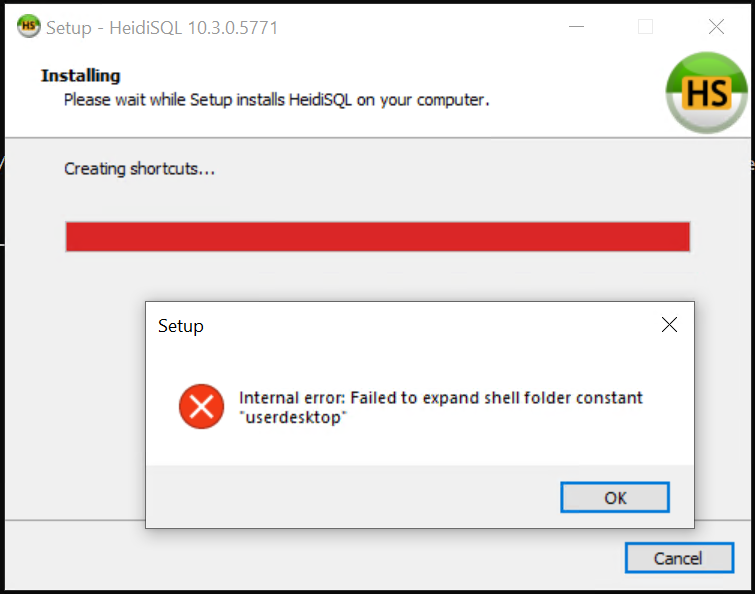Hello,
While installing application HeidiSql 10.3 in system context on windows 10. installation is getting failed.
2020-02-27 13:52:36.323 Log opened. (Time zone: UTC+05:30) 2020-02-27 13:52:36.323 Setup version: Inno Setup version 6.0.2 (u) 2020-02-27 13:52:36.323 Original Setup EXE: C:\Temp\PKG\HeidiSQL_10.3.0.5771_Setup.exe 2020-02-27 13:52:36.323 Setup command line: /SL5="$30176,20303153,839168,C:\Temp\PKG\HeidiSQL_10.3.0.5771_Setup.exe" /VERYSILENT /SUPPRESSMSGBOXES /NORESTART /MERGETASKS="!desktopicon,fileassoc" /LOG="C:\temp\Install.log" 2020-02-27 13:52:36.323 Windows version: 10.0.17763 (NT platform: Yes) 2020-02-27 13:52:36.323 64-bit Windows: Yes 2020-02-27 13:52:36.323 Processor architecture: x64 2020-02-27 13:52:36.323 User privileges: Administrative 2020-02-27 13:52:36.323 Administrative install mode: Yes 2020-02-27 13:52:36.339 Install mode root key: HKEY_LOCAL_MACHINE 2020-02-27 13:52:36.339 64-bit install mode: Yes 2020-02-27 13:52:36.339 Created temporary directory: C:\WINDOWS\TEMP\is-G11DH.tmp 2020-02-27 13:52:36.620 Warning: SHGetFolderPath failed with code 0x80070002 on folder 0x8005 2020-02-27 13:52:36.620 Exception message: 2020-02-27 13:52:36.620 Defaulting to OK for suppressed message box (OK): Internal error: Failed to expand shell folder constant "userdocs" 2020-02-27 13:52:36.620 Deinitializing Setup. 2020-02-27 13:52:36.620 Log closed.