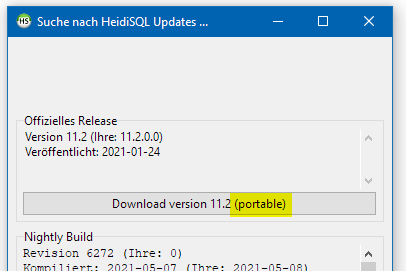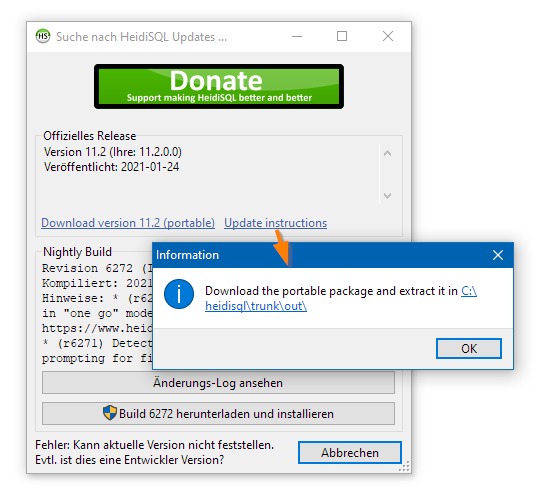I installed MariaDB about half a year ago on Windows server 2019, and included the bundled HeidiSQL (version 11.0.0.5919). HeidiSQL now wants me to upgrade to 11.2.0.6213. Reasonable. Download it and launch the installer.
It suggests to install into C:\Program Files\HeidiSQL, but the MariaDB-bundled version is installed into C:\Program Files (x86)\Common Files\MariaDBShared\HeidiSQL.
What should I do?
There's no obvious way to uninstall the MariaDB bundled version, because there's no separate HeidiSQL item in Programs and Features etc. and the MariaDB item doesn't have a Modify option, only uninstall (which I don't want to do).
I would have expected the installer to detect the bundled installation and choose that installation folder. Or, clearly state that it found that other installation, and will replace it with the stand-alone one (in the folder of choice). As it is now, I can't determine if it is even aware of the bundled installation, nor determine if I will get a duplicate installation if I choose the folder, or crash the bundled installation if I choose that folder.