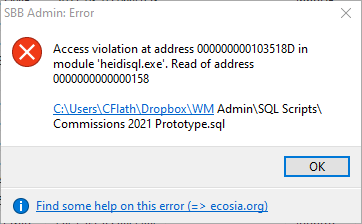Get it from the download page
Still need 32bit support?
- I am planning to drop the 32bit releases in a future release, for keeping the installer package small, and to decrease deployment efforts. Tell me what you think about it.
3rd party updates:
- Update SynEdit component code
- Update VirtualTrees component code
- Include Microsoft Visual C++ 2015-2019 Redistributable in installer, required for some 3rd party libraries (issue #1296)
- Update plink.exe to v0.75
New stuff:
- Log DDL and/or DML queries per session to custom file path (issue #397)
- Grid text editor:
- syntax highlighting for 64 code languages, including JSON and XML (issue #136)
- gutter with line numbers and marks for edited lines
- now using search/replace dialog with regular expression support
- Enable query timeout setting for MySQL and MariaDB (issue #1306)
- Show check constraints on MySQL, MSSQL and PostgreSQL (issue #1298)
- New menu Query > "Editor commands", revealing available quick actions for SQL editors
- Create "Editor commands" menu in "Query" main menu, and populate it with all available editor commands
- Add new preference option for displaying hexadecimal content in lowercase

Bugfixes and enhancements:
- Query tab resizes after minimize (issue #1113)
- Foreign key add issue (issue #1320)
- Cannot update/insert postgres jsonb column from data editor (issue #1321)
- MariaDB 10.5: REPLICATION CLIENT privilege was renamed to BINLOG MONITOR (issue #1302)
- Quoted column default value expression on Percona (issue #1282)
- Cannot delete row in MSSQL (issue #1294)
- Always read portable settings file and imported settings file in UTF8 mode, instead of auto-detecting a potentially wrong encoding. Fixes broken characters loaded from a portable file larger than the examined 16 (?) KB
- Database search feature: prefer a normal log line for tables with no matching data type, so the "Found rows" column has a number, to fix wrong sorting
- function COALESCE is identified as plain text, not function (issue #1342)
- Non-synchronized checkbox state on privileges in user manager tree (issue #1352)
- Auto-scroll grid when tabbing through cells
- Run SQL button disabled after reconnect (issue #1319)
- Don't repeat running prompt to reload a file after multiple external changes (issue #821)
- Fix identifier quoting when creating a foreign key in a database with dots in its name (issue #1364)
- Increase maximum pixel width of status bar panels slightly, so these better fit with a larger font size. (issue #1356)
- Get rid of quotes around hex values and integers in quick filters
- Fix crash happening when using un/comment action. (issue #1359)
- include column names in "copy as" submenu export actions by default (issue #1357)
- Restore/keep cursor position in filter editor after refresh
- Detect pressed shift key before prompting for filter value. (issue #588)
- Fix wrong query duration in log panel after multiple queries in "one-go" mode
- Unhide public schema on Redshift
- Table tools: auto-fit column widths with each result grid update, and show execution time in main status bar
- Enable menu items for
EXPLAIN <query>on PostgreSQL and SQLite