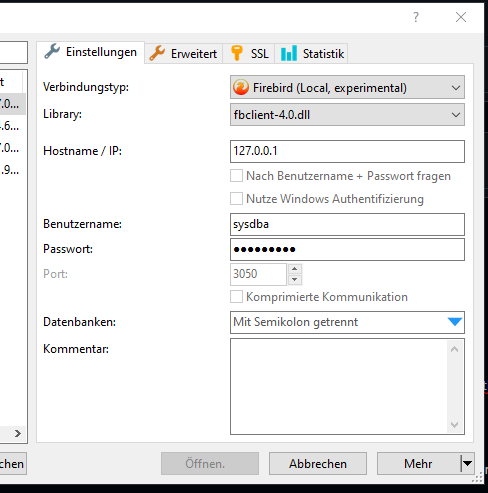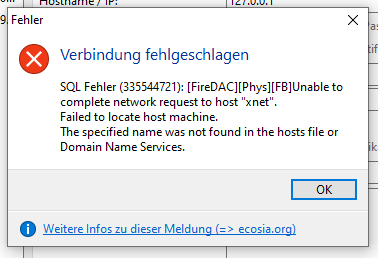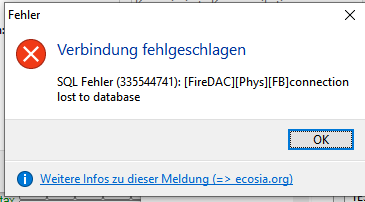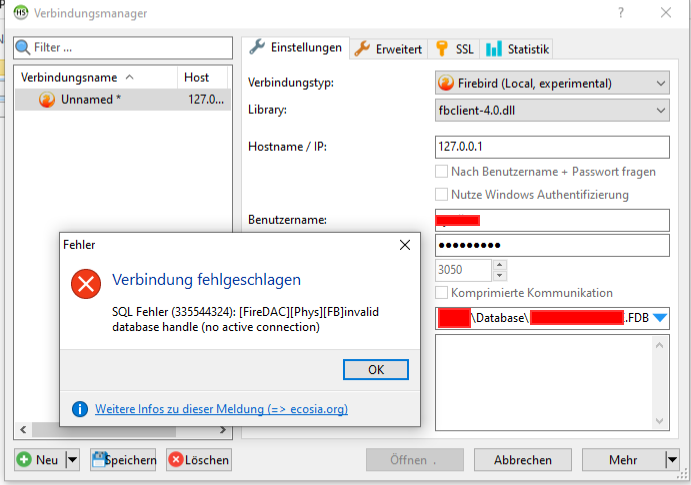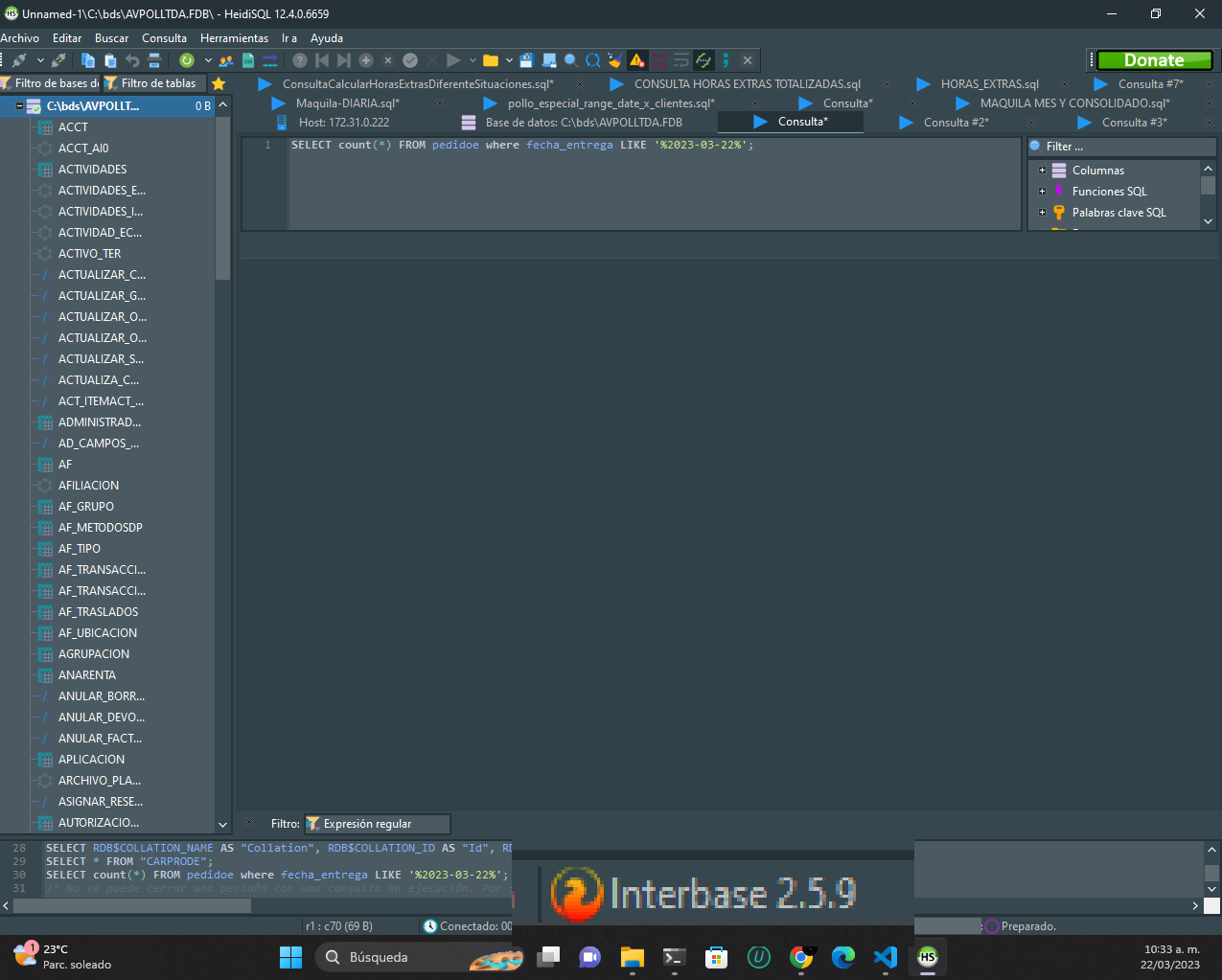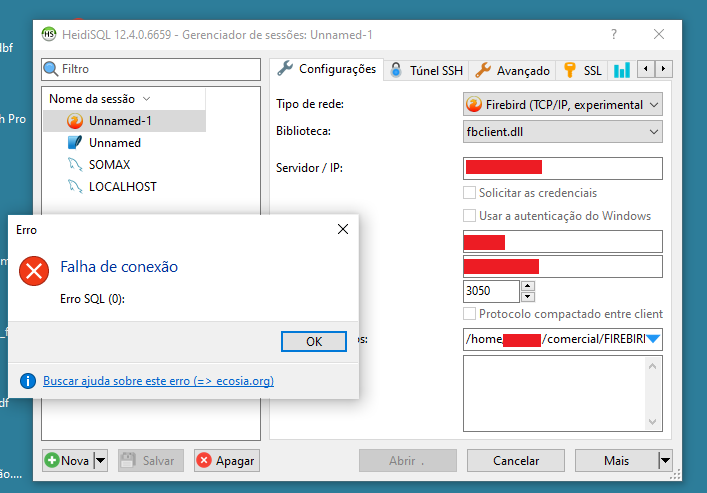the firebird bd is running on a windows server.
firebird version: 2.5.x
Get the connection from heidiSQL: v12.4.x.
Problems found:
-The connection is closed unexpectedly.
-tables will not load completely.
-when executing sql queries these are not executed. (they stay running, it doesn't let close heidisql)
-I have tried other clients, to check if there is any problem in the connection settings, but in other clients it works.
NOTE: it should be clarified that for the connection to be made from hedisql for the firebird 2.5.x version, libray must be used: "fbcliente-2.x.dll" since with the one that comes predetermined in heisql, it was impossible to connect.
This version can be found from the official firebird page by specifically downloading the firebird 2.5.x version then you pass the fbcliente.dll to the heisql folder so that it can be selected.