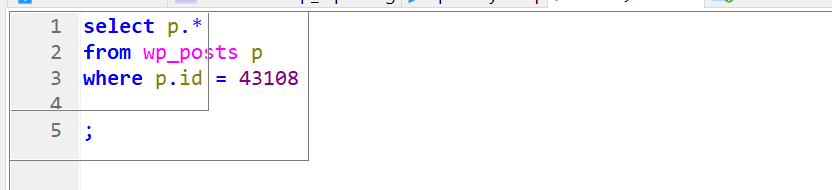I am not sure of it's related, but it seems that since around the time we were forced to have our connections use SSH (via PLINK), I experience freeze-ups in the editing area. Interestingly I can still interact with the menu items of HeidiSQL, it's just the editing area that freezes. Another thing that occurs during the freeze-up is two light gray square outlines appear over the query (see attached image). I usually kill the process and start over with better luck, but it's happening consistently now and I cannot get past it. My query is simple, and retrieves just a single row, so I can't imagine it's a memory issue. Has anyone else experienced this and/or know how to resolve?
I am using version 12.3.0.6589. There does seem to be an update, which I will try, but it has been an issue with earlier versions as well.
Thanks! Mikey