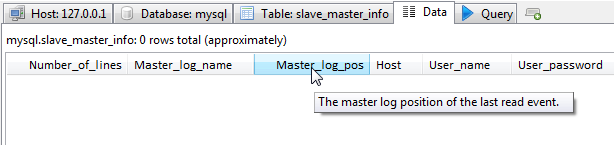We apply comments to table columns where it isn't possible to explain the content with the small column names or where the data might be misleading (due to additional calculations in the script).
HeidiSQL allows to view & modify these comments in the table structure tab but it would be nice to have it in the data tab as well. Possibly with a little icon next to the column name that you can hover to view the comment.
I've checked; the comment is available in the queries you run when opening the tab (SHOW CREATE TABLE `database`.`table`;) so it should be available there.
Display the comment of a column in the data tab
I see, apparently I hovered over the wrong column. An additional icon would solve this "problem" and you'd have an extra motivation to check the comment when you're reading / exporting the data.
The current implementation will only show it to users who think the name is weird and have hope that somebody has put some explanation in the comment. The other use case, when the content might me misleading isn't really solved by this.
I don't know how many column comments are used in a typical database but we use it rarely, so an icon would make me curious what's special about this column and see any explanations / warnings.
The current implementation will only show it to users who think the name is weird and have hope that somebody has put some explanation in the comment. The other use case, when the content might me misleading isn't really solved by this.
I don't know how many column comments are used in a typical database but we use it rarely, so an icon would make me curious what's special about this column and see any explanations / warnings.
Definitely right. If there was an additional icon, it would be much clearer that there is a comment. Unfortunately, the underlying tree/grid view control only supports one icon per column header. That's already a problem for index icons, sort glyphs and timestamp flag icons, from which only one is displayed.
Any alternative idea to an icon? Perhaps having an asterisk (*) in the column title? I guess that would be misleading.
Any alternative idea to an icon? Perhaps having an asterisk (*) in the column title? I guess that would be misleading.
Please login to leave a reply, or register at first.