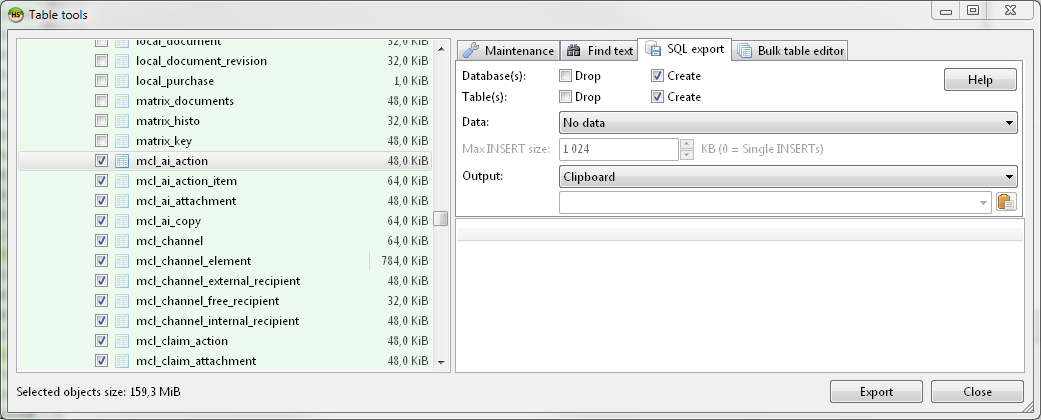When exporting a database, I sometimes need to export all tables of a specific pattern (here, the "mcl_*" tables; see picture).
This can be done by selecting these tables. But you cannot tick the checkboxes all at once: I must tick each checkbox, one by one. Hopefully, I can do that by selecting (highlighting) the table and pressing space (so selecting all "mcl_*" tables is like doing "[Space] [Arrow down] [Space] [Arrow down]..." as many times as required).
It would be better if you just allow to select multiple tables (or multiple elements in general), and then, pressing "space" would tick (or untick) all the checkboxes of the selected elements.
That way, exporting all "mcl_*" tables will be like "Select (highlight) all the tables then press Space. Done".
Thanks in advance (no matter whether it will be done, since it's not blocking)