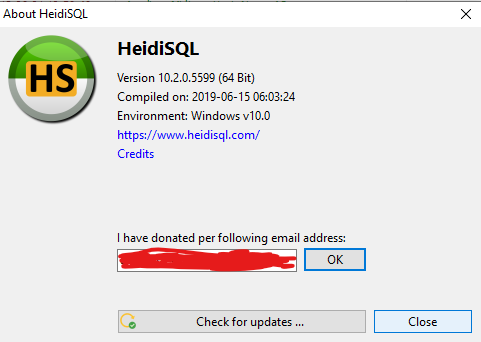Well, the last release v10.2 already has this feature. You should probably activate Tools > Preferences > "Check for updates" ;)
Thanks for the tip, I have now checked the "Check for updates" setting, with [day] set to 1 (every day, right? Or should I use 0?). However, I'm already on 10.2.0.5599 and the work I had done in the tab was gone.
Does the feature also apply to unexpected crashes (both in HeidiSQL and full blown computer crashes)?
It could also be noteworthy that I am working with multiple instances of HeidiSQL at a time (one for a production session and one for a local testing environment), how does this impact the tab restoring feature? Does it save both instances separately, both in one place, does the "last session" overwrite the "first one(s)" or does it ignore saving the tabs?
When restoring, would I get the different tabs in the correct sessions, or all tabs in the first session?
Thanks for any input!