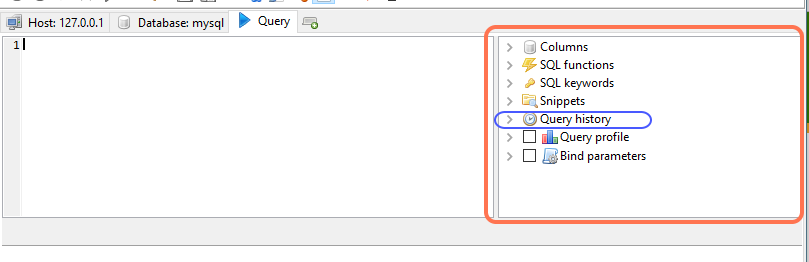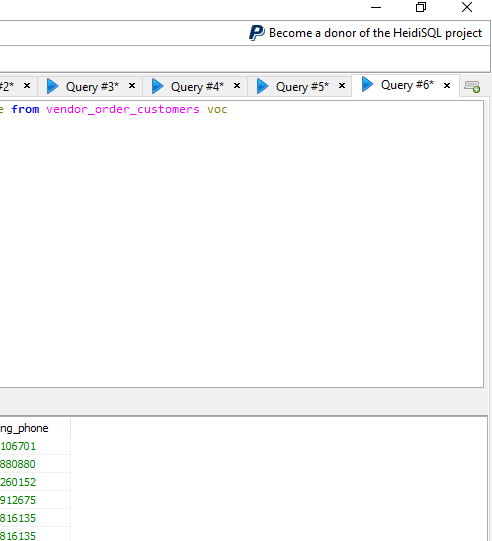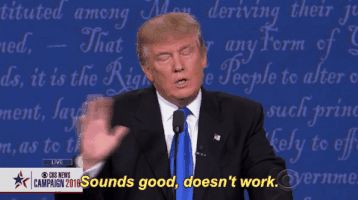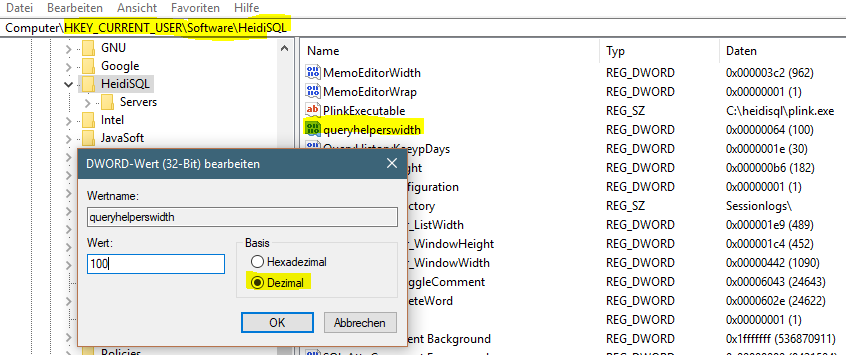I would like to have that. Like in file, not to load memory with stuff.
Ok you have status window at bottom but that is a pain to find anything. Besides it is mixed with other stuff it is all in single line and hard to find what one wants.
Upon click somewhere, or something, window would pop up with history of formated queris, order by DSP DESC.
Writing that coz of frustration - even if I know in which query window it was, CTRL+Z does frequently eats everything into oblivion.