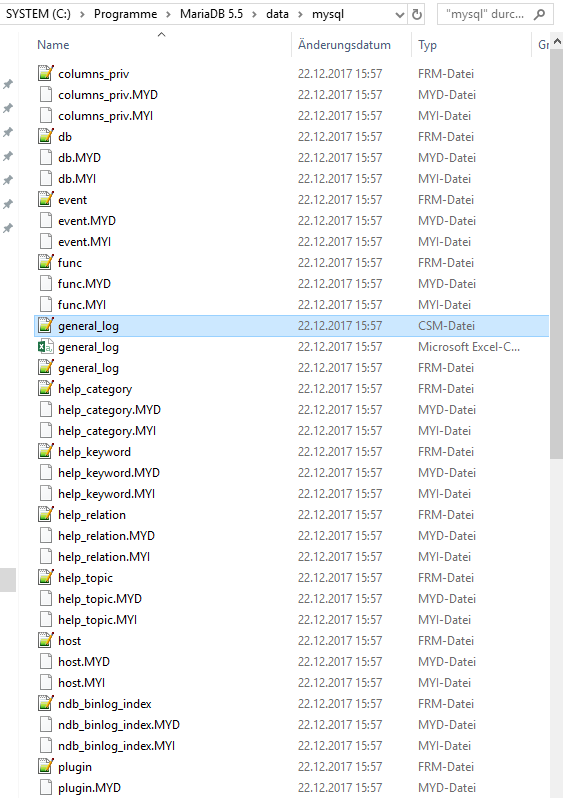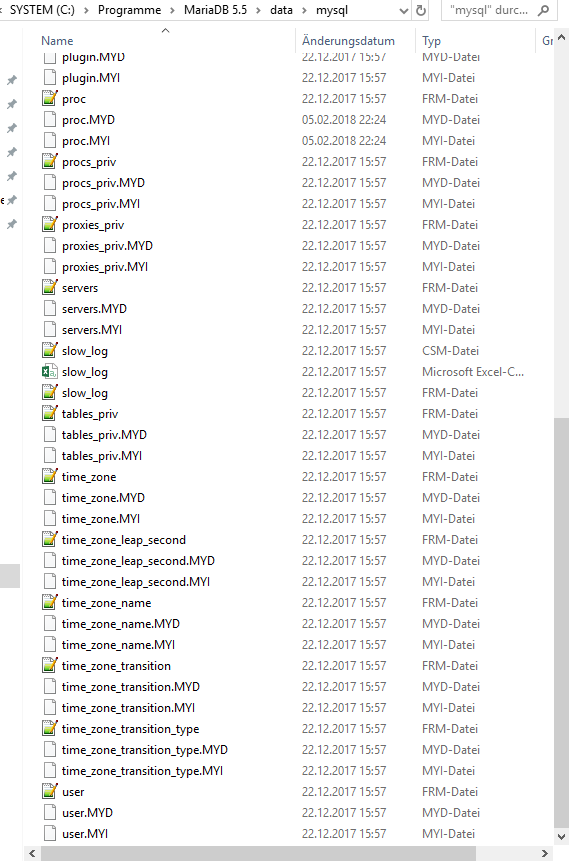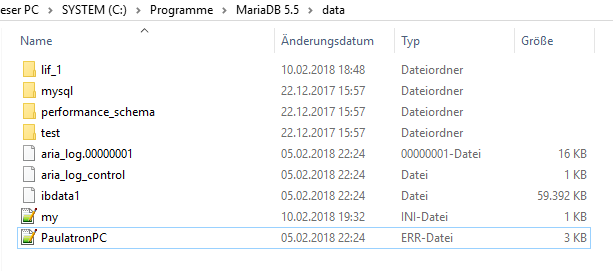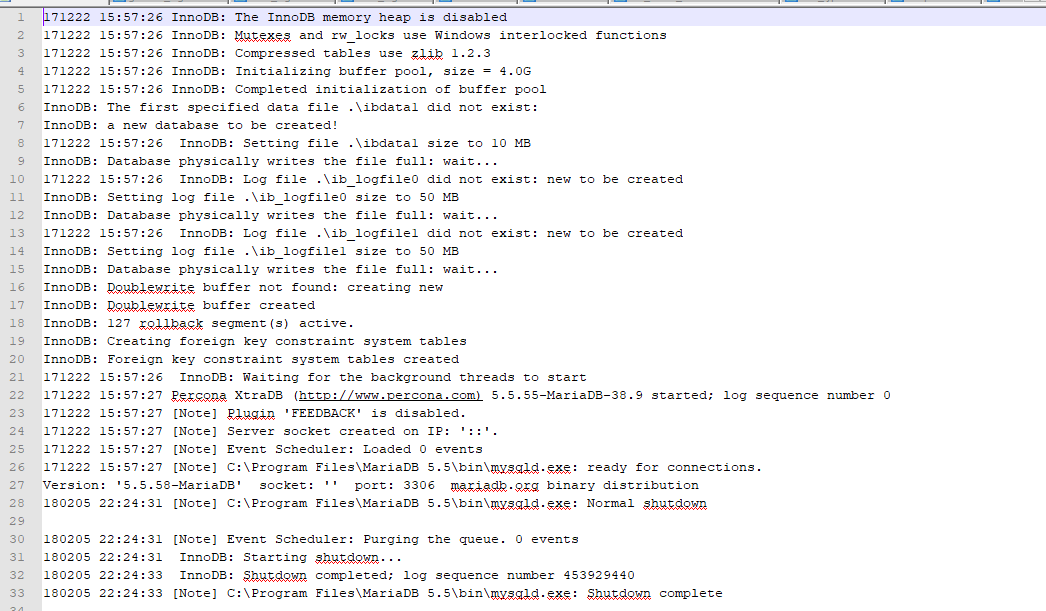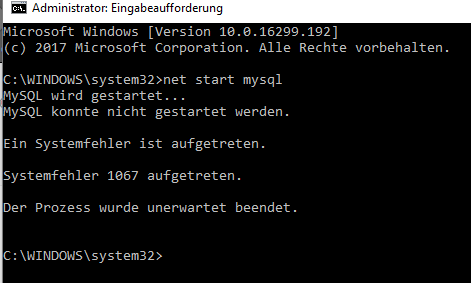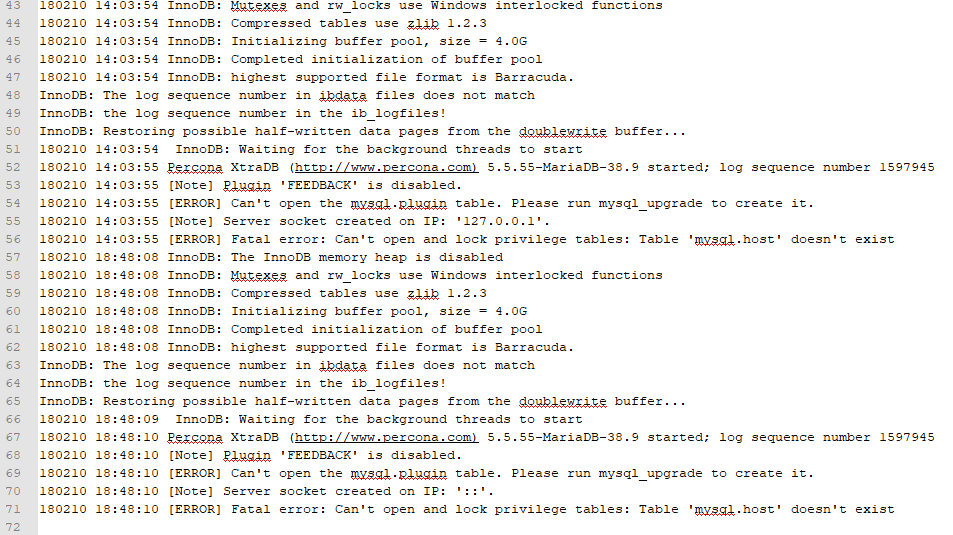Hey Guys, After moving to a new city, I use a new network. Since then I get the error: 'can not connect to MySQL server on 127.0.0.6 (10061)'. The MYSQL service will not start either. (Error 1067: The process quits unexpectedly.) I use a static IP address and DNS server. What can I do to fix this problem?
I use HeidiSQL for the game 'Life is Feudal your own' (Server). I have spent a lot of time in the game and do not want to start again. I hope anyone can help me. Thank you very much.