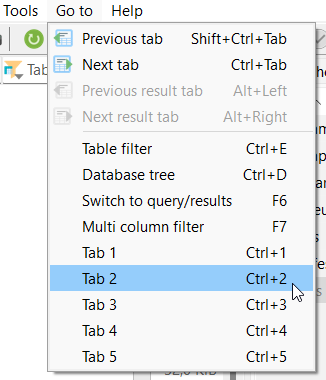Hello, HeidiSQL 12.6.0.6825, Windows 10 Pro 22H2 build 19045.4291. I experience a very disturbing bug in the Data tab.
Typing a space character (ASCII 32) into the data field editor causes a jump to the Databases tab. No matter the existing content of the data field or the position of the text cursor. It only happens when the character is entered directly via a keyboard, i.e. the space bar on my laptop or on an external keyboard or even typing ALT 32. When pasting a space character it does not cause a jump.
This bug started to appear about a month ago.