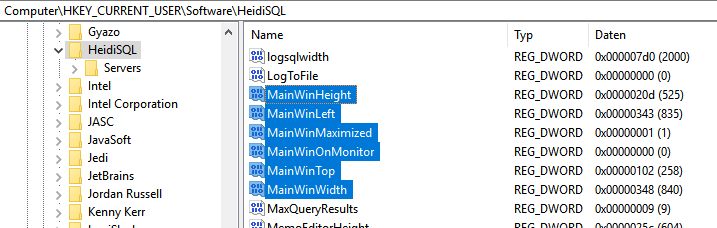I have been running HeidiSQL Ver. 10.1.0.5464 since yesterday. When I start the program, it will appear in the Task Manager, but no user front-end will appear. There is also no startup screen showing the selection of databases to work with. There is no error message.
Does anyone have any idea why this might be?