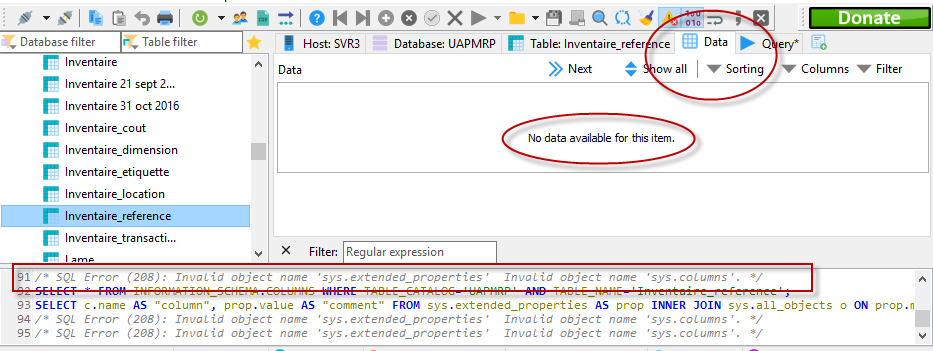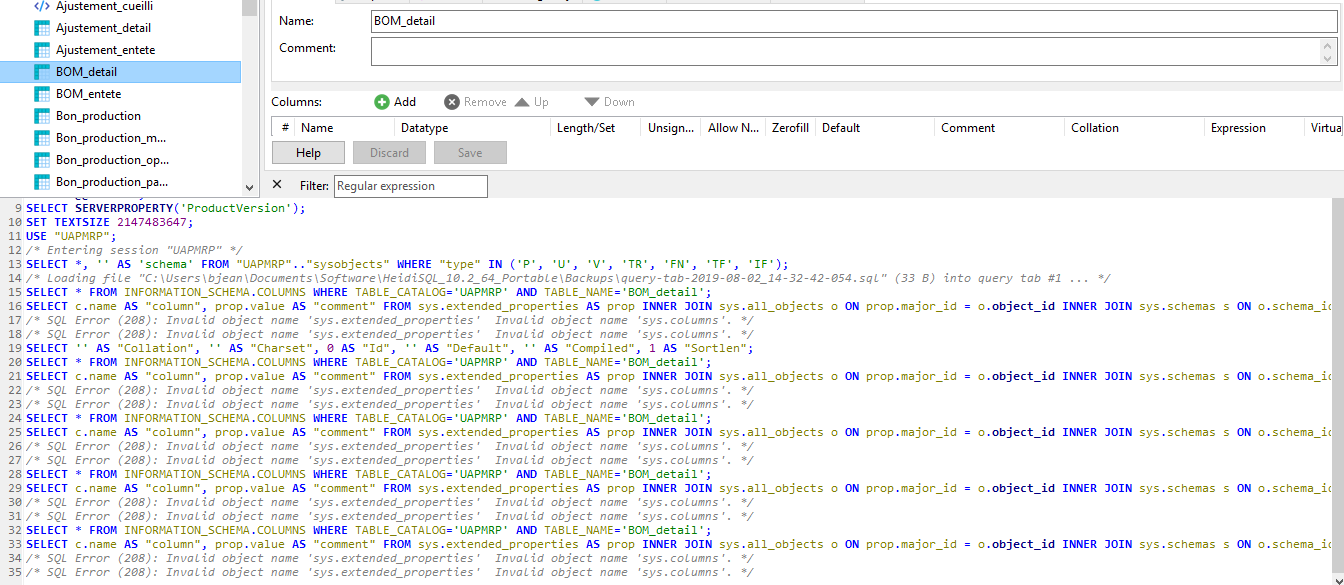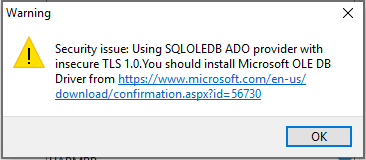Hi, Been using HeidiSQl here and there since a year now, and I really like it. But I just got a new contract with users that utilize MS SQL server 2000 (ver 8.00.2039) This database is running quite well for their uses, never crashed.
But I'm trying to access their tables by viewing the data in Heidi without any success. Connection to the database is a charm. But I'm still having no success to see the data when selecting tables and clicking on the Data menu. I'm using the latest Heidi ver 10.2.0.5599, had also tried to downgrade to earlier version. but this message appears each time a clic a table. SQL Error (208): Invalid object name 'sys.extended_properties' Invalid object name 'sys.columns' see attached image.
Any help would be appreciated. Thanks