hi all guy please suggest me how to fix this issue
best regards
kevin
The dropdown only shows fonts which are marked as fixed pitch font. That's due to SynEdit which is restricted to such fonts.
If you want to configure another one for the SQL memos, you have to do that via registry:
HKEY_CURRENT_USER\Software\HeidiSQLFontName to edit it, and put in the exact name you want, like shown below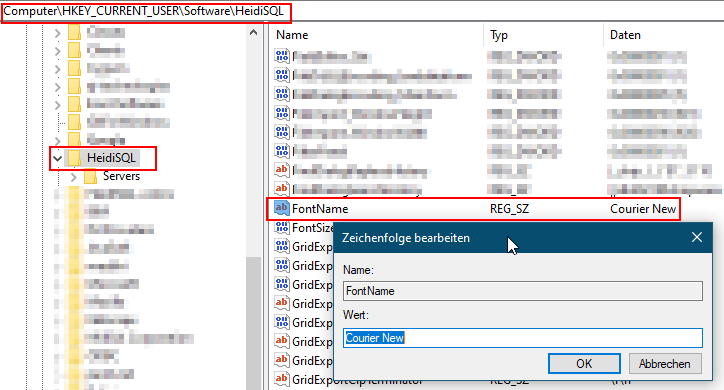
Please login to leave a reply, or register at first.