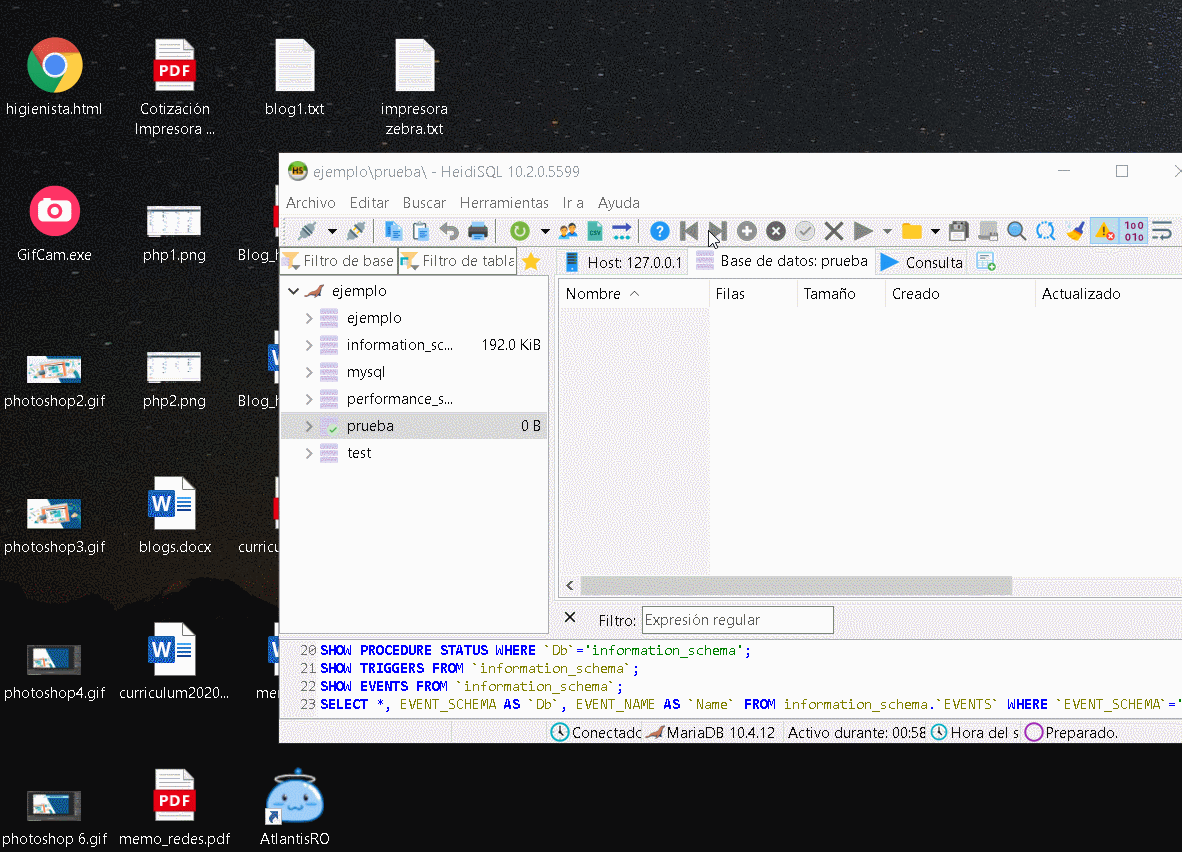Hi to everyone this is my first time to usea HeidiSQL with mariadb, but after the installation when i try to create a new column in a new database at the first time, the program crash and send the next message:
date/time : 2020-03-08, 14:36:46, 798ms
computer name : DESKTOP-KMLVTC4
user name : VX5-591G
operating system : Windows 10 x64 build 18362
system language : Spanish
system up time : 5 days 16 hours
program up time : 55 seconds
processors : 8x Intel(R) Core(TM) i7-7700HQ CPU @ 2.80GHz
physical memory : 8796/16252 MB (free/total)
free disk space : (C:) 5.89 GB
display mode : 1536x864, 32 bit
process id : $4994
allocated memory : 79.61 MB
largest free block : 1.45 GB
executable : heidisql.exe
exec. date/time : 2019-06-15 08:03
version : 10.2.0.5599
compiled with : Delphi 10.3 Rio
madExcept version : 5.0.0
callstack crc : $90833a39, $12c58458, $12c58458
exception number : 1
exception class : EAccessViolation
exception message : Access violation at address 0075CB6A in module 'heidisql.exe'. Read of address 00000000.
main thread ($4ec8):
0075cb6a heidisql.exe VirtualTrees 19760 +15 TBaseVirtualTree.DoEdit
00767ebd heidisql.exe VirtualTrees 26044 +3 TBaseVirtualTree.CanEdit
00769105 heidisql.exe VirtualTrees 26573 +15 TBaseVirtualTree.EditNode
0095f4a5 heidisql.exe table_editor 828 +41 TfrmTableEditor.btnAddColumnClick
005cb423 heidisql.exe Vcl.Controls TControl.Click
00612250 heidisql.exe Vcl.ComCtrls TToolButton.Click
005cb8d7 heidisql.exe Vcl.Controls TControl.WMLButtonUp
005caeca heidisql.exe Vcl.Controls TControl.WndProc
005cab04 heidisql.exe Vcl.Controls TControl.Perform
005cf042 heidisql.exe Vcl.Controls GetControlAtPos
005cf10a heidisql.exe Vcl.Controls TWinControl.ControlAtPos
005cab04 heidisql.exe Vcl.Controls TControl.Perform
005cf1d8 heidisql.exe Vcl.Controls TWinControl.IsControlMouseMsg
005cf7e0 heidisql.exe Vcl.Controls TWinControl.WndProc
00616dbc heidisql.exe Vcl.ComCtrls TToolBar.WndProc
005cef4c heidisql.exe Vcl.Controls TWinControl.MainWndProc
004f15a8 heidisql.exe System.Classes StdWndProc
77013ebb USER32.dll DispatchMessageW
006c50b3 heidisql.exe Vcl.Forms TApplication.ProcessMessage
006c50f6 heidisql.exe Vcl.Forms TApplication.HandleMessage
006c5429 heidisql.exe Vcl.Forms TApplication.Run
76e66357 KERNEL32.DLL BaseThreadInitThunkHave you any idea? im starting with this themes and im already stoped, thanks a lot for your answers. Greetings