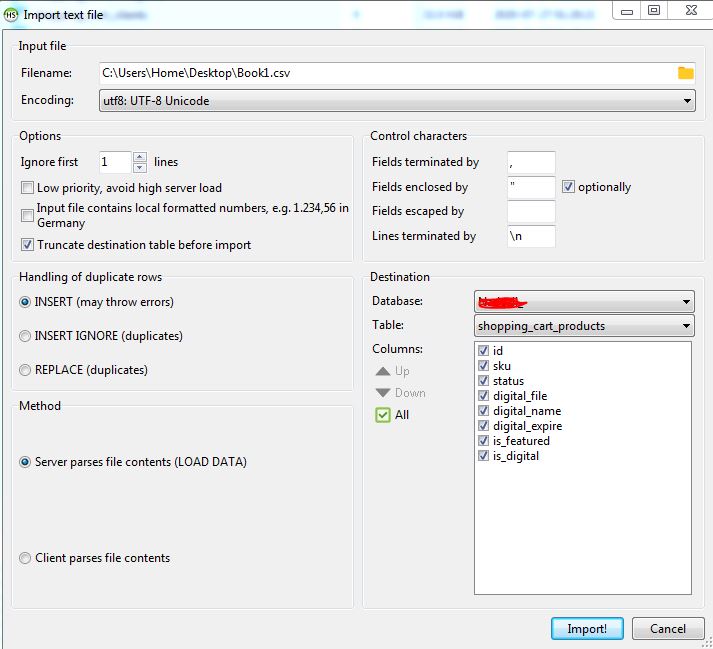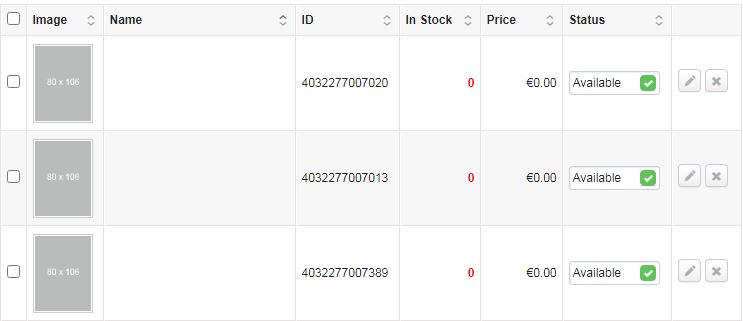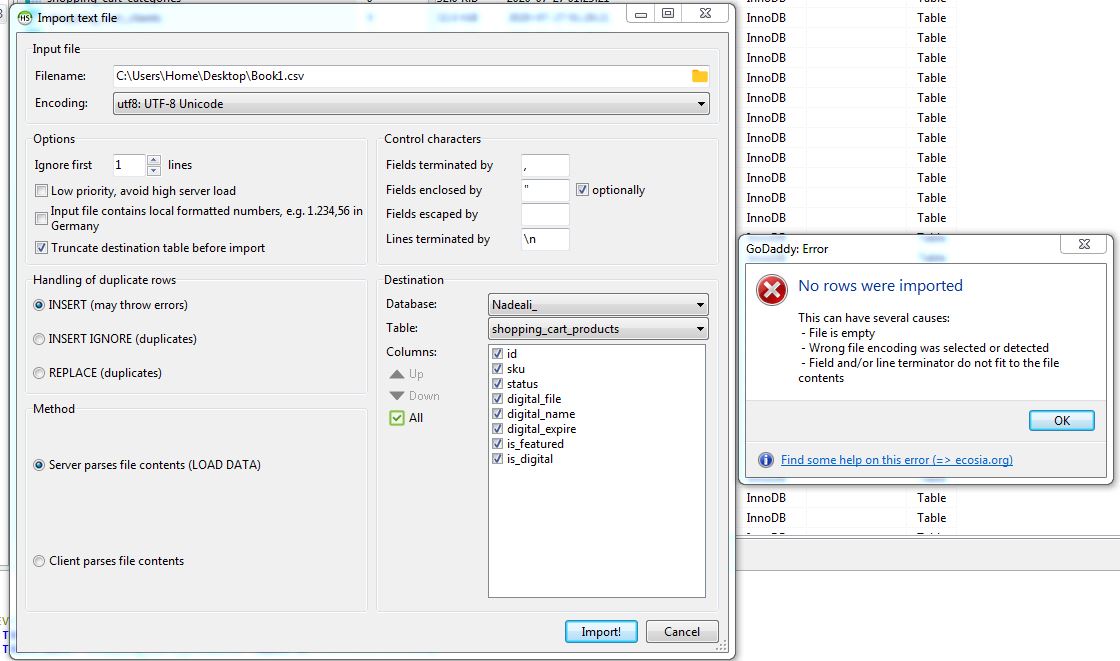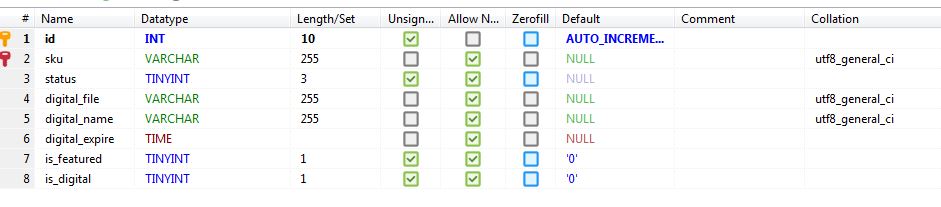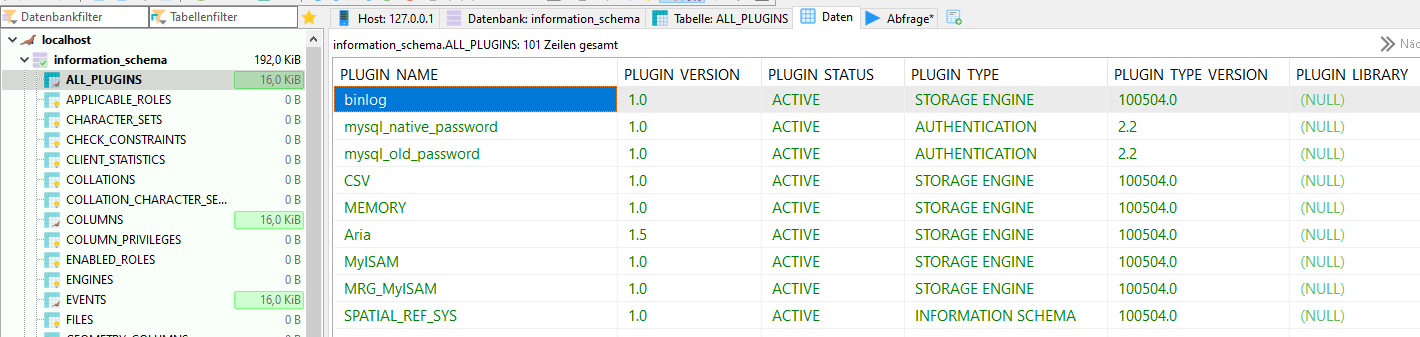Hey all
I'm trying to import files via HeidiSQL.
- I selected relevant table
- Imported but errors;
SHOW WARNINGS; / Warning (1261): Row 1 doesn't contain data for all columns / / Warning (1261): Row 1 doesn't contain data for all columns / / Warning (1261): Row 1 doesn't contain data for all columns / / Warning (1261): Row 1 doesn't contain data for all columns / / Warning (1366): Incorrect integer value: 'idskustatusdigital_filedigital_namedigital_expireis_featuredis_digitalproduct_namein_stock "326""4032277007020""1"""""0""0""Vega' for column 'id' at row 1 /
Can anyone provide help?