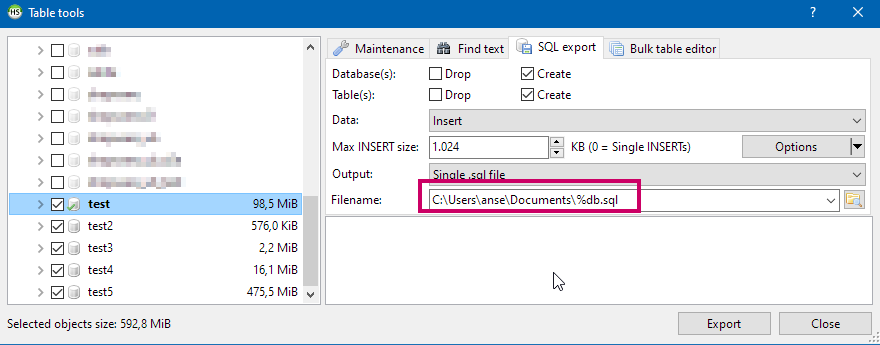I looked through the Shortcuts in the Options though I could not find the setting for Edit Database which is currently set to ALT+Enter; how do I change it to F2?
Set Rename Database from ALT+Enter to F2
The reason I asked is because I do manual backups of all databases every so often. I wished there was an easy way where each database was saved as an SQL file (e.g. example_database was saved as example_database.sql) without having to save each database one-at-a-time.
No, you cannot edit forum posts.
You are sure you were using that %db filename pattern?
I just tested that, but Heidi just generates the filename with the first exported database, in my case I had test2 and test3 selected, which went both to test2.sql. So this looks like a bug.
I tried [i]exactly[/i] what you said. The closest I can get with the available options is to create directories with a file for every single table.
To visually demonstrate what I need:
- _prefix1_db1 ⇨ D:\path_prefix1_db1.sql
- _prefix1_db2 ⇨ D:\path_prefix1_db2.sql
- _prefix1_db3 ⇨ D:\path_prefix1_db3.sql
- _prefix1_db4 ⇨ D:\path_prefix1_db4.sql
- _prefix1_db5 ⇨ D:\path_prefix1_db5.sql
- _prefix1_db6 ⇨ D:\path_prefix1_db6.sql
I just need a [i]single file per database[/i] saved when I export all of my customer databases in a single executive action. Is that currently possible or should I post a feature request? I appreciate your help!
Please login to leave a reply, or register at first.