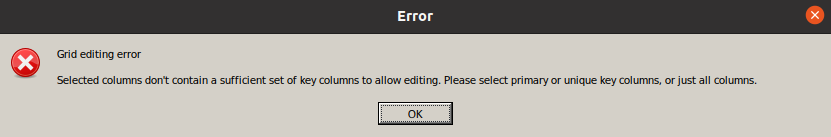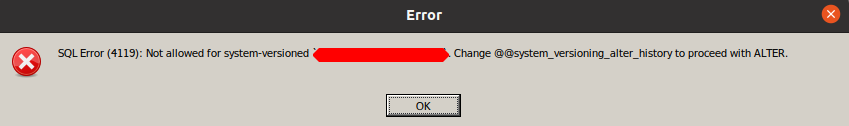Hello,
I have been using Heidi for many years. Even after switching to Linux OS. :)
What do you say to implement support for System-Versioning Tables? Please see url mariadb.com_kb_entemporal-data-tables#system-versioning-tables (s/_/\//)
Now there is noplace in Heidi where I could see that some table is system versioned nor partitions for system versioning. But worse is that I can't edit (inserts, edits, deletes) that table through "Data" tab. Please see attachment #1.
Also there is no way to change schema through GUI. Please see attachment #2.
Are you plan implementing this features? It would be awesome. :)
Cheers, Honza