I am attempting to search and replace a URL in some text fields (probably the wrong term) in a region of a table but I am having a problem. I select a region of a table, have tried choosing both of the "forward" and "backward" options, and both of the "from cursor" and "entire scope" options, and click replace, but each time only one instance is replaced.
I have NOT tried selecting "global" as opposed to "selection" since I don't want to replace instances in the whole table let alone the whole database.
Does anyone have any suggestions as to why this may not have worked?
I am afraid I have not made a donation.

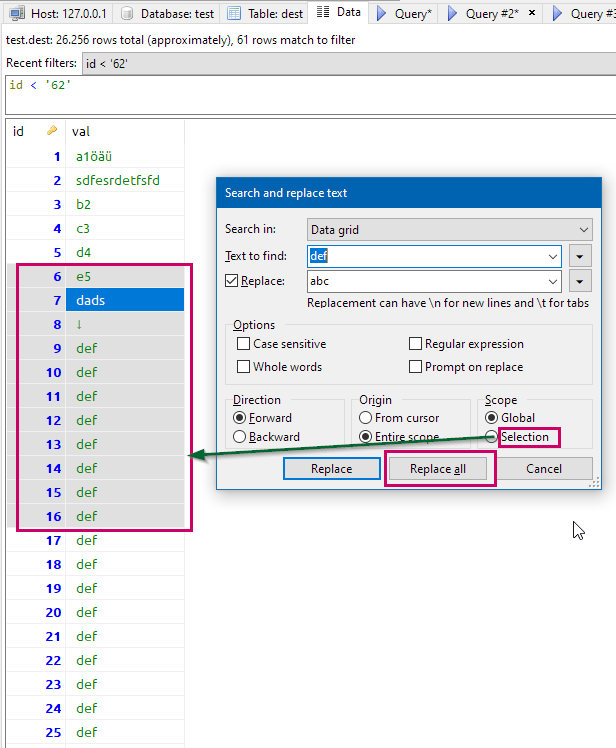
](http://md2.cc.yamaguchi-u.ac.jp/~eigo/images/replace.jpg) And the result was again that only once instance was replaced.
And the result was again that only once instance was replaced.
