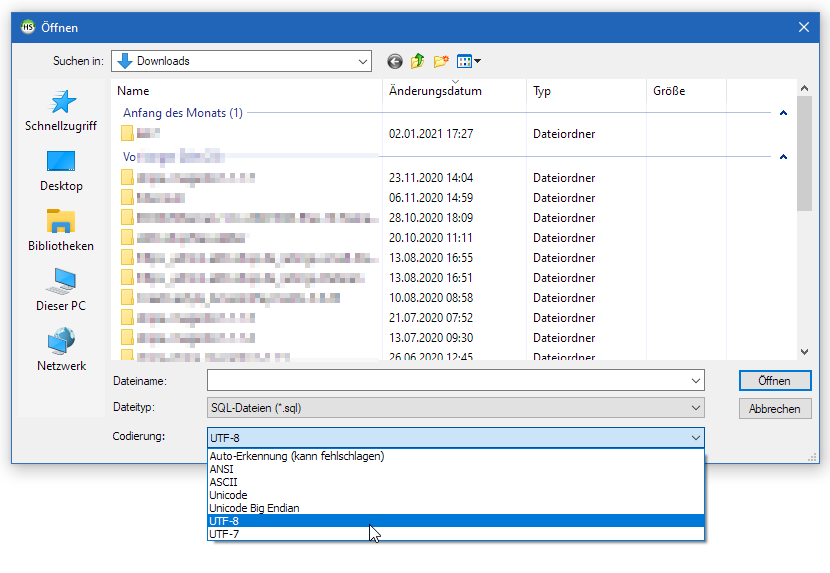Hi Ansgar,
I appreciate the reasoning behind showing such a warning, however, I have never had an issue with data loss when opening a file. I'm not saying it's not possible, but it isn't an issue for me personally. And even if I were to mess up a file by opening it with the wrong encoding and resaving it, this wouldn't be an issue for me since I use version control. I assume most devs do.
However, now I have to click "Yes" every time I open a file in HeidiSQL (or I have to click on a drop-down and select "UTF-8", which is even more clicks. I use HeidiSQL extensively (which is why I have donated several times), so clicking this box over and over again every day is...quite frustrating.
I would much prefer having a "Do not show this message again (at my own risk)" option on the dialog box or perhaps some setting in the application options, perhaps a "Default File Open Encoding", which if I set to "UTF-8" then Heidi just opens each file as UTF-8 without showing a warning.
Thanks again for this great program!
Regards from Budapest,
Laszlo