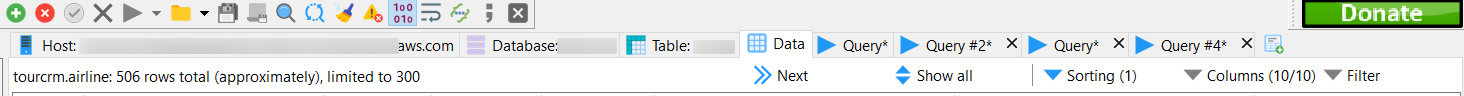The first two tabs show the Host, and the Database. Generally, I'm not switching those for a particular project, and largely they are a duplicate of the info in the explorer tree. I'm sure other people have extra use for them, but they also take up a lot of room on that tab row, so I'd like the ability to hide them or turn them off.
Two solutions come to mind:
-
checkboxes in the settings
-
checks in the Tools dropdown, like:
✔ Enable Host Tab
✔ Enable Database Tab