Hi,
I'm executing a large SQL file (creating a DB from a DB export) and I get the message in the attached screenshot. Where exactly do I find the highlighted option?
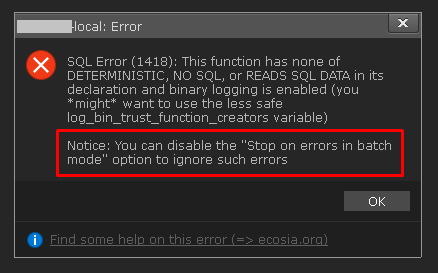
Thanks, Mircea.
Hi,
I'm executing a large SQL file (creating a DB from a DB export) and I get the message in the attached screenshot. Where exactly do I find the highlighted option?
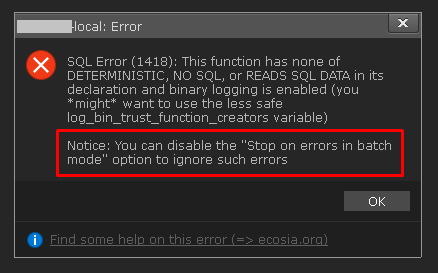
Thanks, Mircea.
BTW: In Dark Mode (and via RDP), the checked and unchecked icons literally look the same. Tooltip doesn't change, too. This is literally a try-and-error approach.
This has got to be literally the most idiotic design choice I've encountered in a long while. There is absolutely no indication about the button's status if you're running in dark mode. Neither text nor color or shape. Not even a slight hue variation, or maybe a small message when the error pops up and it says I can try pushing that button. Zero indication whatsoever, just "press the button lol". Loved spending the last 20-30 mins trying to figure out why the freaking button didn't seem to be usable, deleting and recreating the database and choosing various combinations of settings, in case I was missing something. I was almost about to give up and import my SQL with another software.
Please login to leave a reply, or register at first.