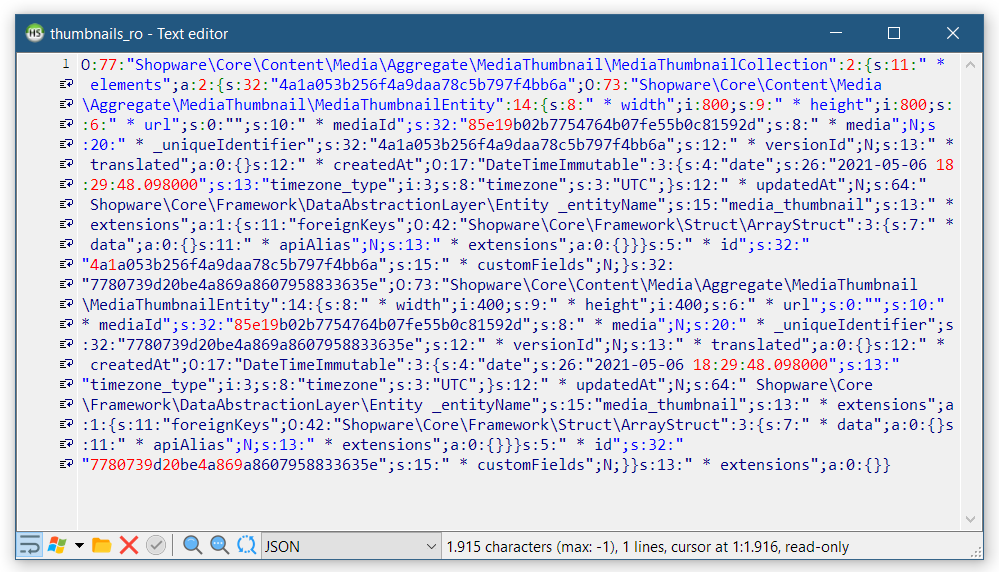Considering how popular WordPress is, and how that system, bless its aging heart, uses MariaDB / MySQL to store lots of text strings generated by php serialize:
It would be very helpful if HeidiSQL could optionally parse and render those strings as data structures, like it does with JSON. Of course, pretty-printed JSON is still valid JSON, and rendered php-serialized strings stop being valid php-serialized strings.
But still.