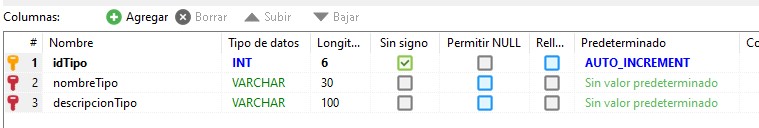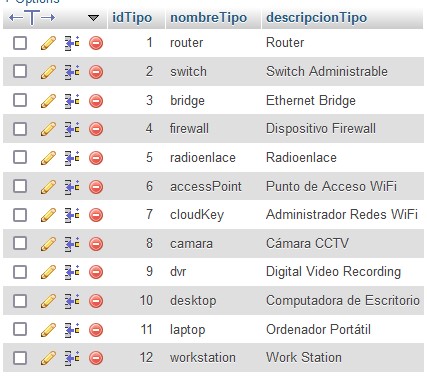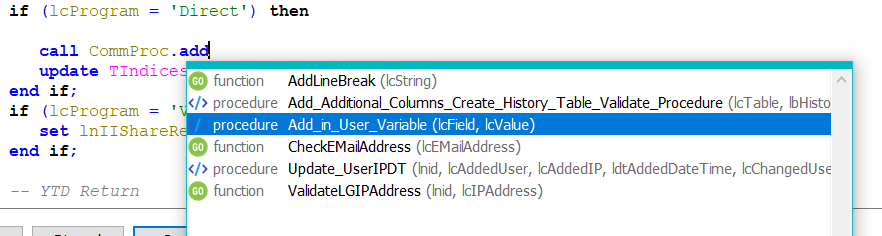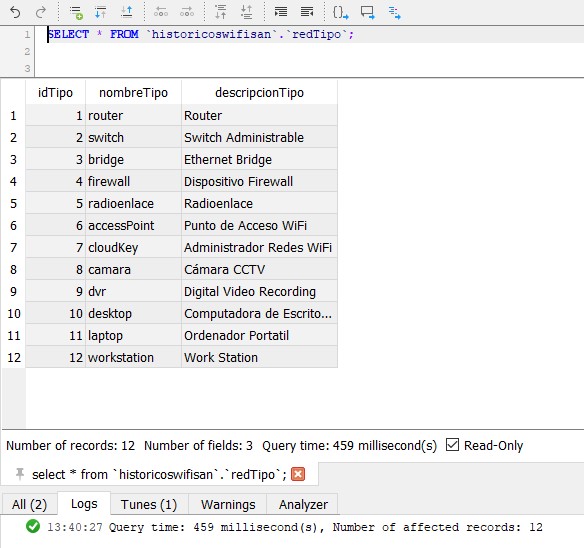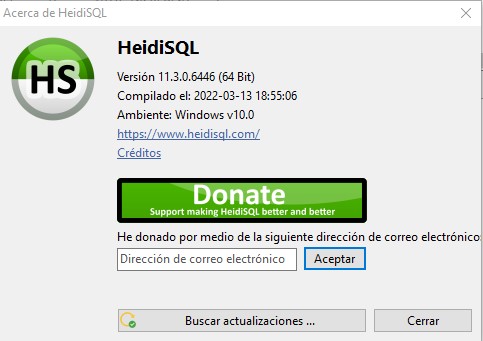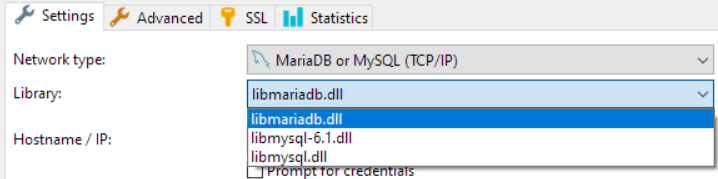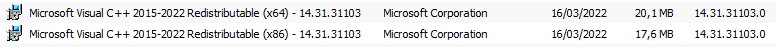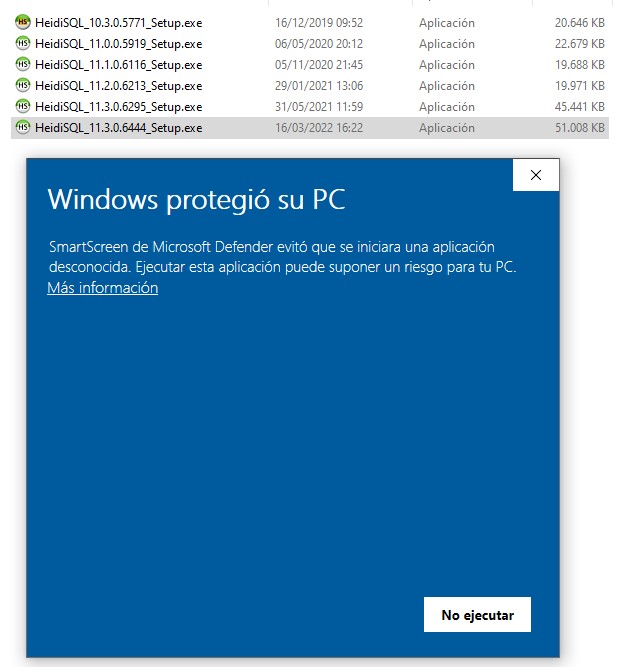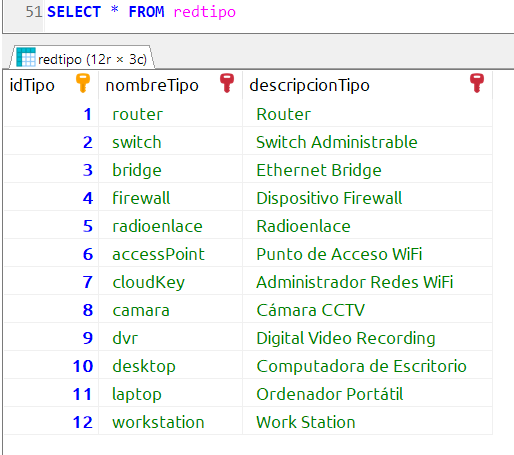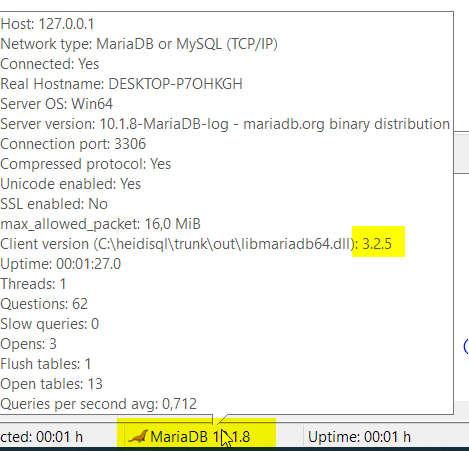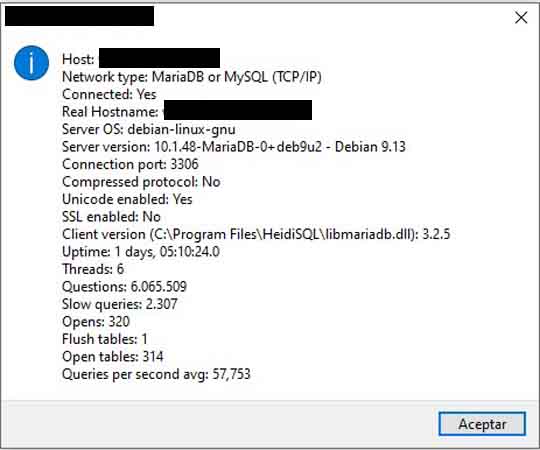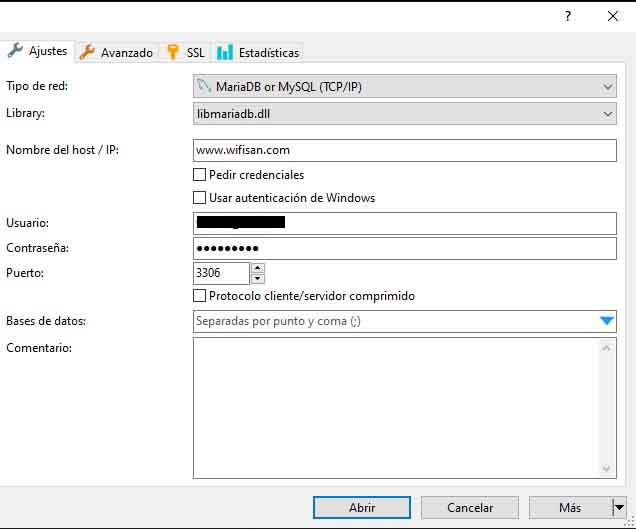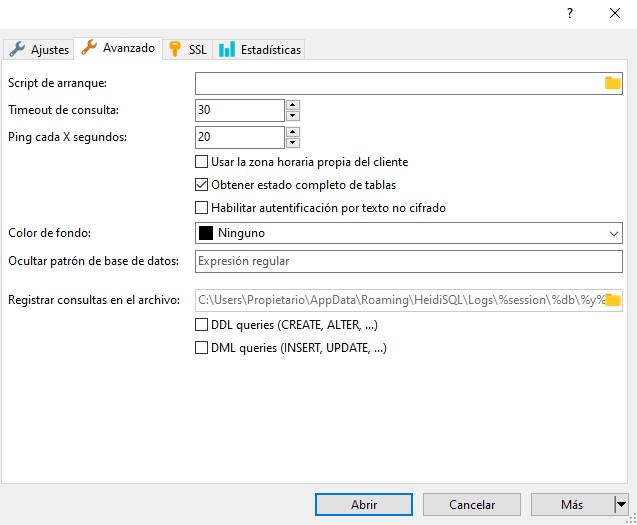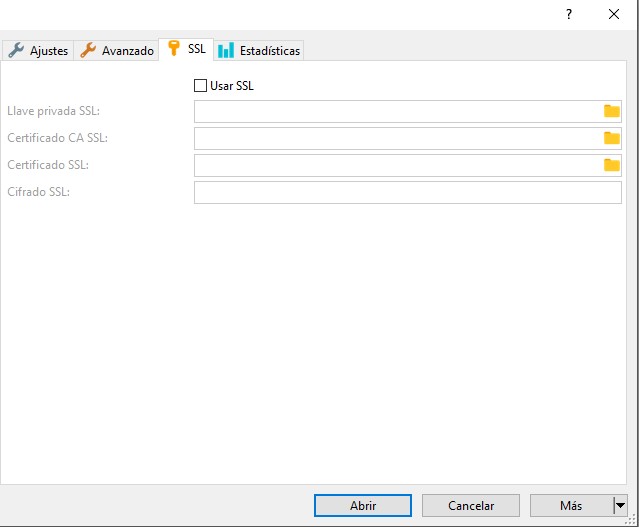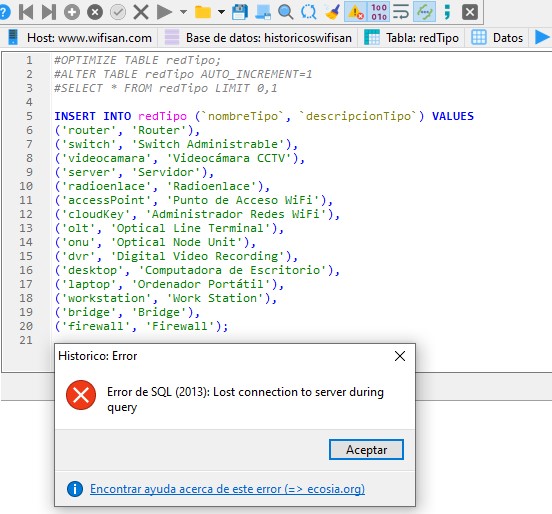Find attached a one by one Insert. No sensitive data at all.
INSERT INTO redTipo (idTipo, nombreTipo, descripcionTipo) VALUES (1, 'router', 'Router');
INSERT INTO redTipo (idTipo, nombreTipo, descripcionTipo) VALUES (2, 'switch', 'Switch Administrable');
INSERT INTO redTipo (idTipo, nombreTipo, descripcionTipo) VALUES (3, 'bridge', 'Ethernet Bridge');
INSERT INTO redTipo (idTipo, nombreTipo, descripcionTipo) VALUES (4, 'firewall', 'Dispositivo Firewall');
INSERT INTO redTipo (idTipo, nombreTipo, descripcionTipo) VALUES (5, 'radioenlace', 'Radioenlace');
INSERT INTO redTipo (idTipo, nombreTipo, descripcionTipo) VALUES (6, 'accessPoint', 'Punto de Acceso WiFi');
INSERT INTO redTipo (idTipo, nombreTipo, descripcionTipo) VALUES (7, 'cloudKey', 'Administrador Redes WiFi');
INSERT INTO redTipo (idTipo, nombreTipo, descripcionTipo) VALUES (8, 'camara', 'Cámara CCTV');
INSERT INTO redTipo (idTipo, nombreTipo, descripcionTipo) VALUES (9, 'dvr', 'Digital Video Recording');
INSERT INTO redTipo (idTipo, nombreTipo, descripcionTipo) VALUES (10, 'desktop', 'Computadora de Escritorio');
INSERT INTO redTipo (idTipo, nombreTipo, descripcionTipo) VALUES (11, 'laptop', 'Ordenador Portátil');
INSERT INTO redTipo (idTipo, nombreTipo, descripcionTipo) VALUES (12, 'workstation', 'Work Station');