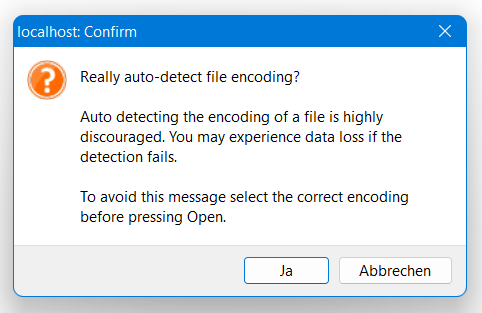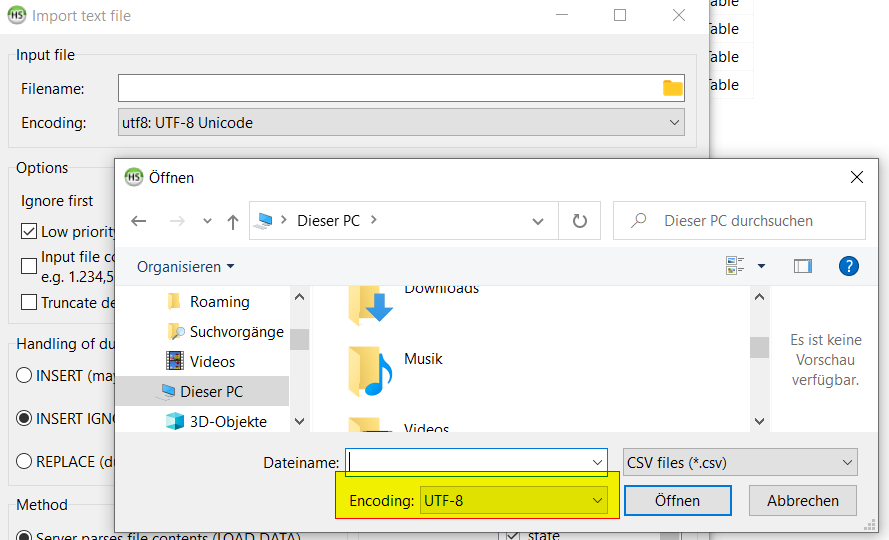Currently when doing a import the default value for the encoding is Auto Detect, this always seems to fail and leaves a lot of broken symbols in the content. However, changing this to UTF-8 means the import works.
What would be nice in the preferences is somewhere that you can set the default value of this. It then means that we can set this across servers and not have someone forget and then cause problems later down the line.