I'm trying to setup the Heidi command line programs. Has anyone succeeded in defining this location when MySQL resides on a Linux server? In preferences Heidi is looking for mysql.exe which of course is meaningless under Linux.I suspect this works on a Windows machine only.
mysql binaries location
That path setting in HeidiSQL is used for starting a MySQL prompt, using "mysql(.exe)". This is of course the client of MySQL, but there must be a path where that binary resides. Probably the client is seperately installed from the server. Did you already try whereis mysql or similar?
A second feature where that path setting is used is the SQL export window, where you can copy a mysqldump command line for the current settings.
The connection to MySQL for Heidi is via plink and SSH. I connect to MySQL from windows via SSH only. I know where my binaries are but entering their Linux path in preferences seems nonsensical. In any case it doesn't work.
Perhaps if I knew the command to launch the command line I might be able to figure out how to make it work. It's really not critical. I can issue the same SQL statements in Heidi as I would in the client. I'm just curious.
Ah I see, then this is just a misunderstanding. You enter the path to your local MySQL/Windows binaries, which you downloaded from mysql.com or mariadb.com:
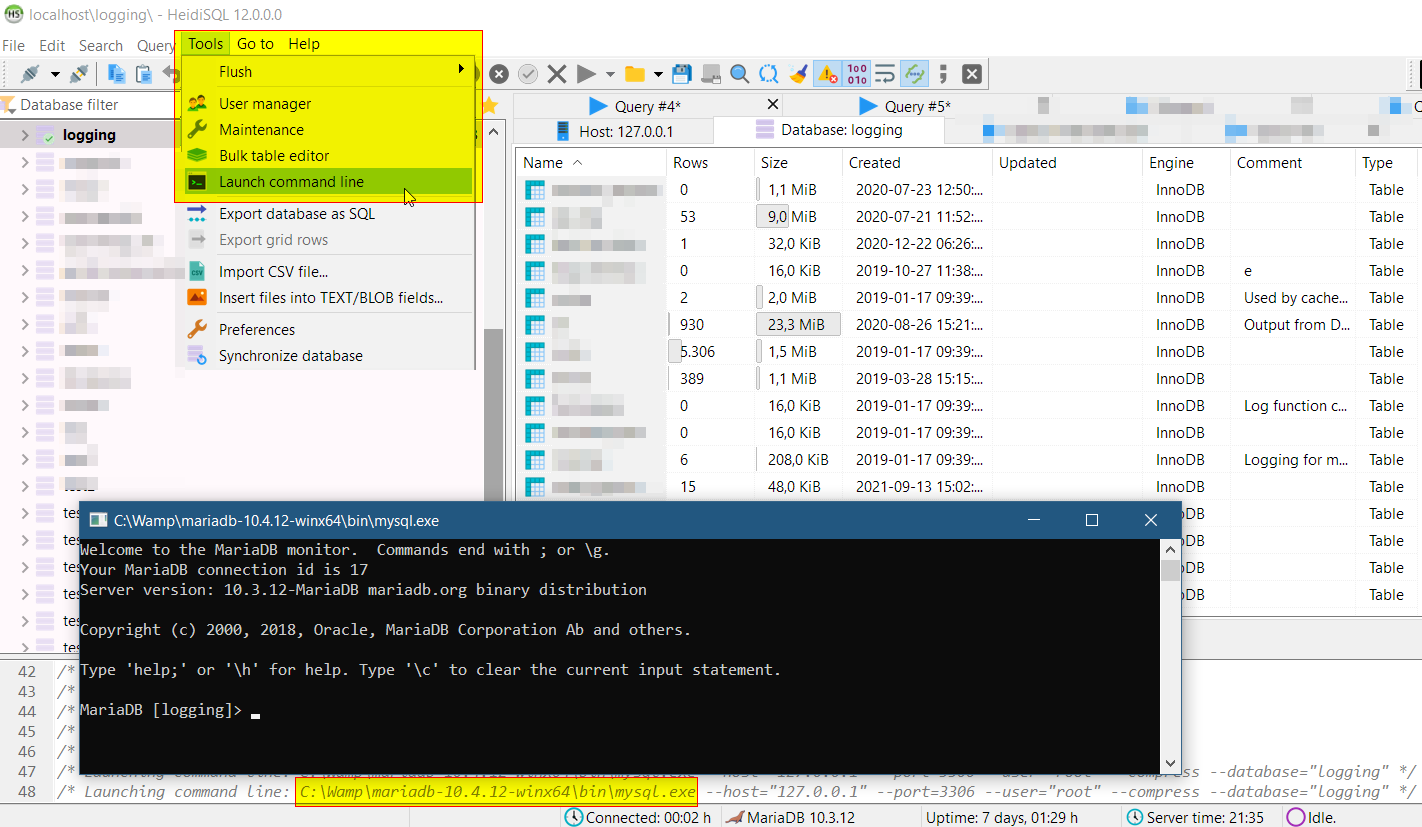
Only the SSH tunnel could make the mysql.exe process not to connect, as the tunnel is not created separately for the prompt.
Please login to leave a reply, or register at first.
