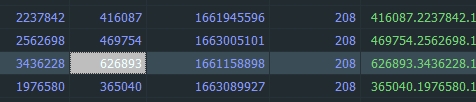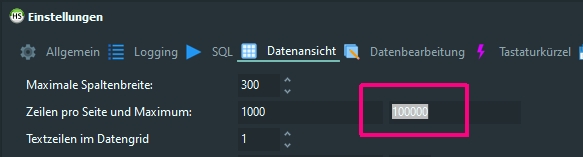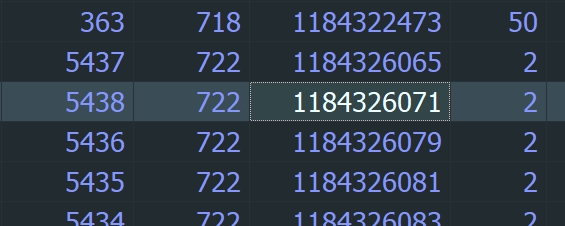I have a problem in the data view. If I select a field, it is displayed with white text on an almost white background. This continues throughout the entire program. Any selected text is white on white.
I didn't find any option for it. In my operating system I have a completely different color for selected text.
Build: 12.2.0.6576 | OS: Windows 10.0.19045 build 19045 | Language: german