Heidi window greys out and freezes at random times and I need to close the window and reopen loosing all changes
Any ideas?
Heidi window greys out and freezes at random times and I need to close the window and reopen loosing all changes
Any ideas?
Then I tried to Save each line as I wrote it so as not to loose every thing and got this:
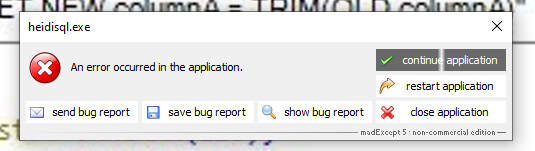 while trying to Save the second line.
Here's whats is the bottom window:
SELECT CURRENT_USER();
SHOW TRIGGERS FROM
while trying to Save the second line.
Here's whats is the bottom window:
SELECT CURRENT_USER();
SHOW TRIGGERS FROM KeyAutism;
SHOW CREATE TRIGGER KeyAutism.trg_SupervProg_HoursEntry;
/ Entering session "Key-Autism" /
DROP TRIGGER trg_SupervProg_HoursEntry;
CREATE DEFINER=admin@% TRIGGER trg_SupervProg_HoursEntry BEFORE INSERT ON SupervProg_HoursEntry FOR EACH ROW BEGIN
DECLARE _emp_stat VARCHAR(126);
END;
/ Access violation at address 0000000000C62D94 in module 'heidisql.exe'. Read of address 0000000000000007 /
DROP TRIGGER trg_SupervProg_HoursEntry;
DROP TRIGGER trg_SupervProg_HoursEntry;
/ SQL Error (1360): Trigger does not exist /
DROP TRIGGER trg_SupervProg_HoursEntry;
/ SQL Error (1360): Trigger does not exist /
That sounds like issue #1568, which I could not solve and not reproduce here. I suspect some preference setting is causing the freeze.
Could you post screenshots of the tabs in Tools > Preferences? Be sure to obfuscate sensitive information if any.
One of your uploaded reports definitely shows an out-of-memory problem on your client:
006673d6 heidisql.exe Vcl.Graphics OutOfResources
7ff9c44a USER32.dll GetMessageW
004f314c heidisql.exe madExcept HandleException
004ff4f1 heidisql.exe madExcept InterceptAHandleExcept
0083c629 heidisql.exe Vcl.Forms TCustomForm.DoDestroyI recommend to find and exit running applications with large memory consumption.
Please login to leave a reply, or register at first.