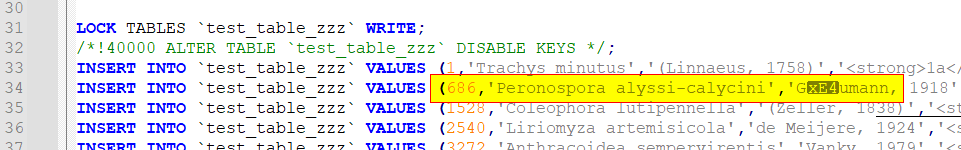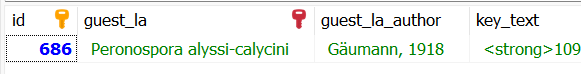The crash is a stream read error, and it's caused by a malformed file encoding. I could fix it by
- using Notepad++ to change the file encoding from UTF-8-BOM to UTF-8
- Then using HeidiSQL to run the file. But in the file-open-dialog, I selected ANSI (not UTF-8!). The file then imports correctly.
So, although the file claims to be UTF-8 encoded, it's actually ANSI. I reversed that issue in the above step to fix that.
Notepad++ already shows the broken characters, e.g. at id=686:
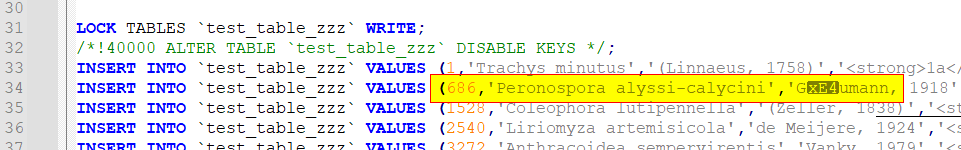
Opening the file with ANSI encoding fixed the broken characters in the resulting table:
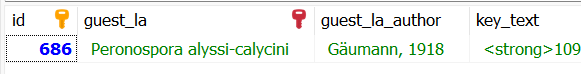
How did you create that broken file, exactly? You said with mysqldump, but that must be a super old version, right? Or you modified it later with an editor which ignored the encoding?