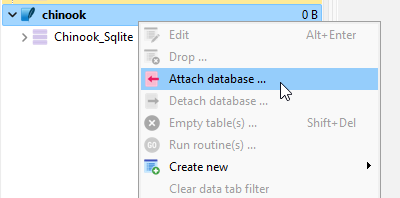Hi. Complete newbie to HeidiSQL, but not to DBs in general.
I have tons of SQLite DB files that I open:
- sometimes from the Shell (Explorer);
- sometimes from the command-line.
I've tried from the command-line, but that ignores the file on the CLI,
and just opens the Session Manager. I've tried passing /? or -h or --help
but that's not listing any options either, and just opens the UI
(well, not -h which errors out complaining about a missing host, so there are options seemingly hidding somewhere...)
From the CLI, why not directly open the SQLite DB?
I'd like to similarly double-click .db files and have HeidiSQL open right away (after associating it to that extension of course).
That's what I do with SQLiteSpy for example. Cannot do the same with HeidiSQL?
I have also tried drag-and-dropping the DB file to the left-hand-side session/connection area, to no avail.
I'm surprised to have to jump through hoops to open one-of SQLite DB. User ignorance? Am I missing something?
Would seem strange to force using that Session Manager for SQLite DBs, and forcing reselecting what the CLI or Explorer double-click know in terms of the DB to open.
Thanks for any insights. --DD
PS: I'm discovering the UI. There are interesting things, and seems fast. Nice. Thanks!