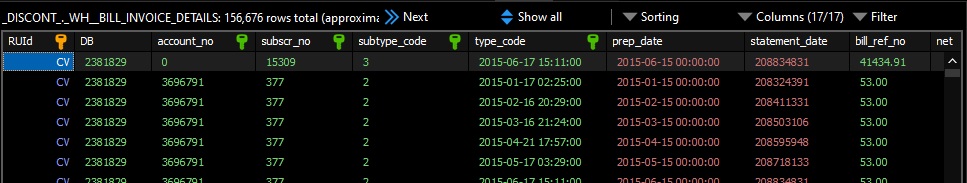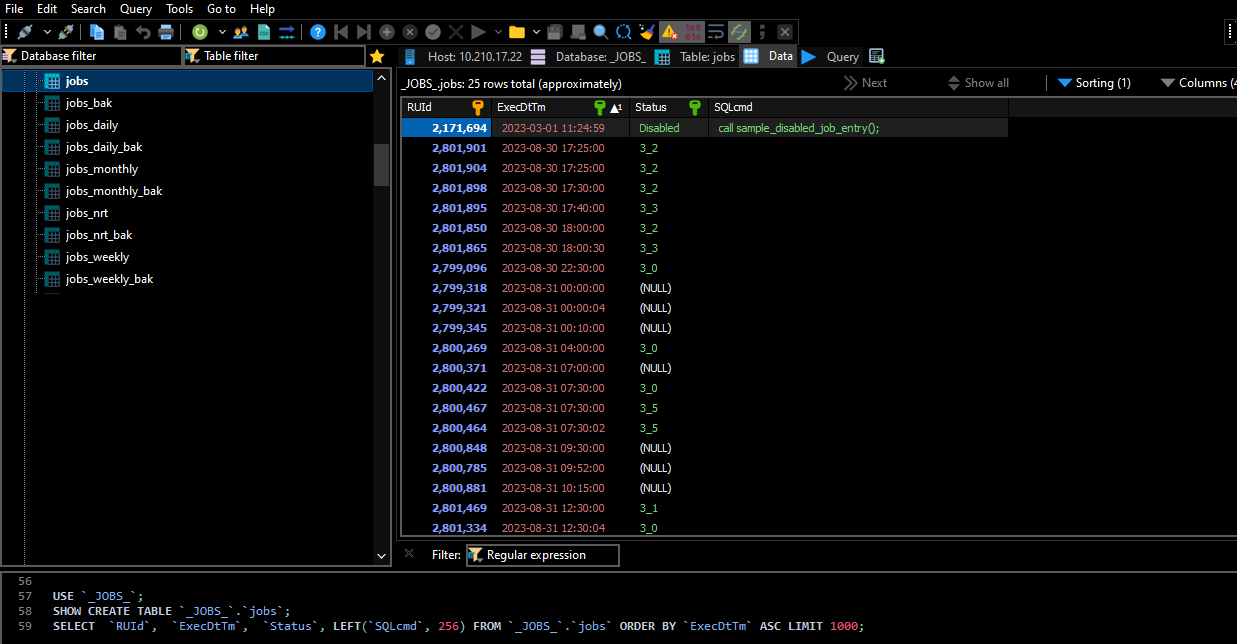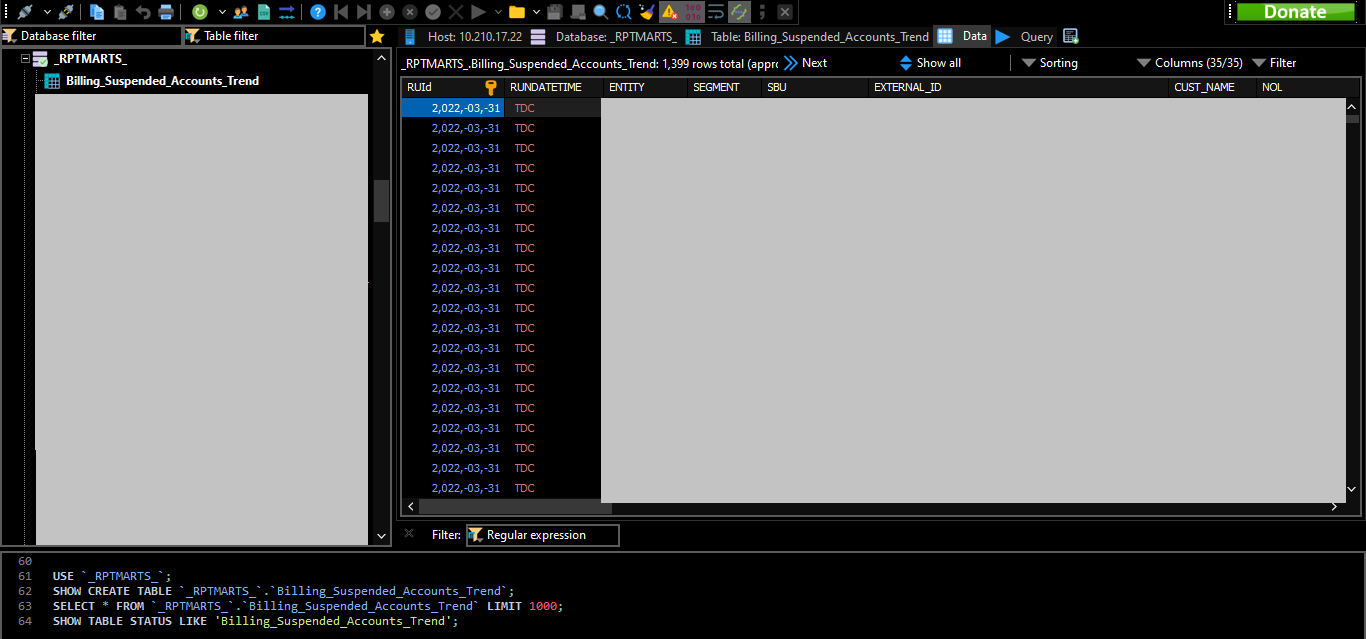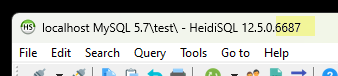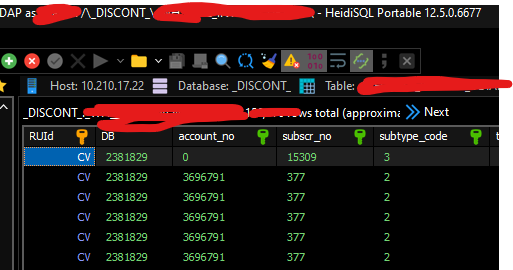Hi. Quite often, i encounter below with HeidiSQL 12.4. These would be considered bugs?
- When I have a table that has a hidden column & when i try to view data of that table, sometimes the header of the hidden column displayed (column values of that hidden column are not). This causes all headers to be shifted 1 to the right.
- Very often when my wifi or VPN disconnects & then when i switch to heidisql, heidisql will report a problem, & either needs to abort, retry or restart. Retry for sure fails. Abort aborts as per its function, & restart restarts HeidiSQL as per its function.