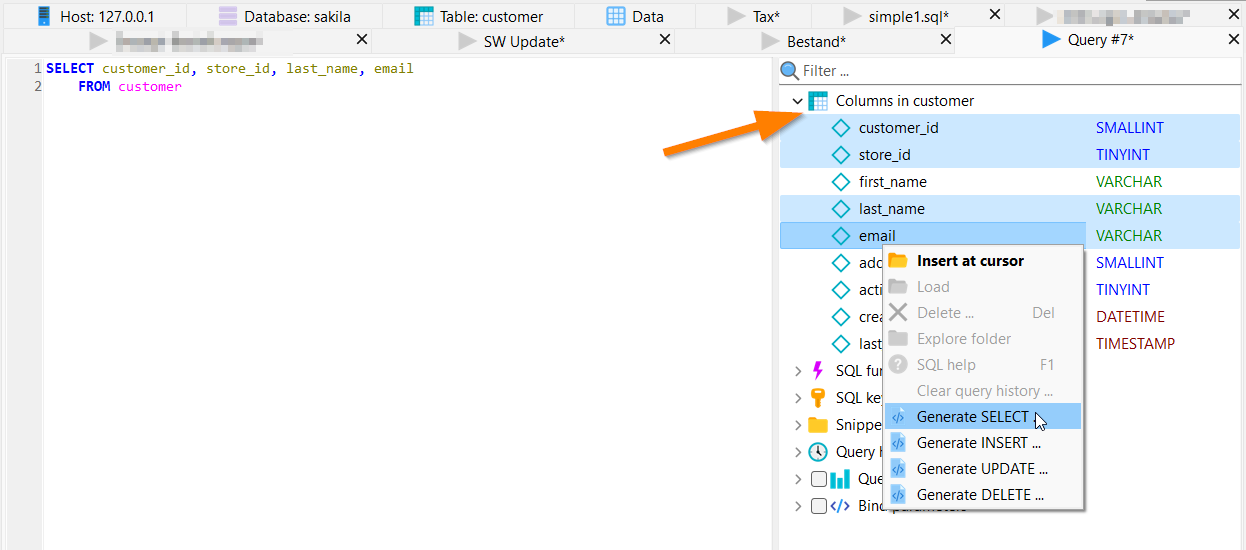I'm in love with Heidi. It was first sight love... I have to confess it, Dark theme was the detail that made loose my head! ;) I came from another MySQL editor, missing this important detail, or partially developed to be exact. The only detail I miss on that editor is left pane detailed tree view to tables and columns, that you can grab and drop in SQL editor to don't remember (or search for) column names when you build a query, so I'm asking you to HeidiSQL developers please be kind and think about to add this featur to make PERFECT this beautiful tool.
Regards,
Stu.