Last week, for no reason that I know of, HeidiSQL stopped being able to connect to my AWS RDS/Aurora server over SSL. I get "SSL connection error: unknown error number" when I try to connect. Prior to that, it worked perfectly, and I've been using Heidi to manage this server for several months now.
Nothing changed that I'm aware of - server configuration, Heidi configuration, OS, etc., all remained identical, though I suppose it's possible Windows updated something in the background that I don't know about. I just got into the office one morning and it refused to connect. MySQL Workbench, and connecting with the command line directly, using equivalent settings, all seem to work fine. And using Heidi to connect to the same server, but without SSL turned on, works fine as well (though is obviously not going to be usable longterm for security reasons).
I have the path to "rds-combined-ca-bundle.pem" under the "Session > Advanced > SSL CA certificate" option. When the error first started, I re-downloaded a clean copy of this file from Amazon, thinking maybe it had expired or something. This morning I did notice an updated nightly build so I tried updating to that just to see if it had fixed something, but no dice. I also tried creating a new instance of the site/session, and uninstalling/reinstalling Heidi (back to the stable version... this was after I tried the nightly), and nothing has helped so far. Still unable to connect.
Any help would be appreciated. Please let me know if you need any further information.
Thanks in advance.
Windows 10 x64 v1607 build 14393.447 HeidiSQL x64 v9.4.0.5125 AWS RDS/Aurora v1.8.1 (for whatever that's worth)