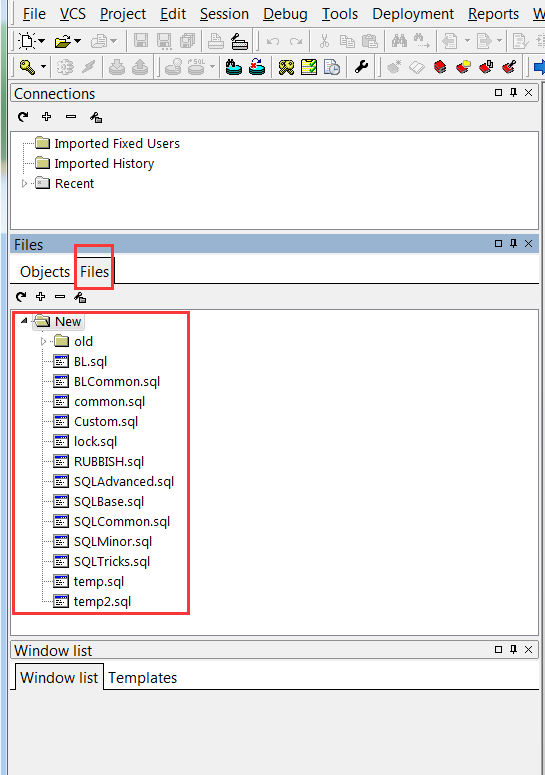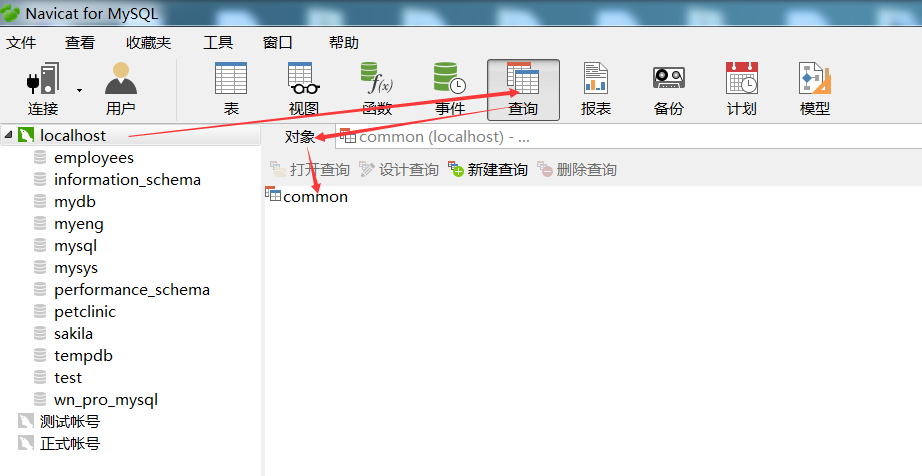'PL/sql developer' has a feature called 'Files', and you can specify a path, then everytime the 'PL/sql developer' is started, the sql files located in the path specified by you will also be displayed, and I can double-click the file to load and open it and maybe execute some sql clause. And if I have many grouped frequently used sql file, it will save the time to open those files one by one. It's a very useful feature. I wonder whether this feature can be added to hedisql?
Both 'PL/sql developer' and 'navicat for mysql' have these kind of feature, and you may see it in the attachements.