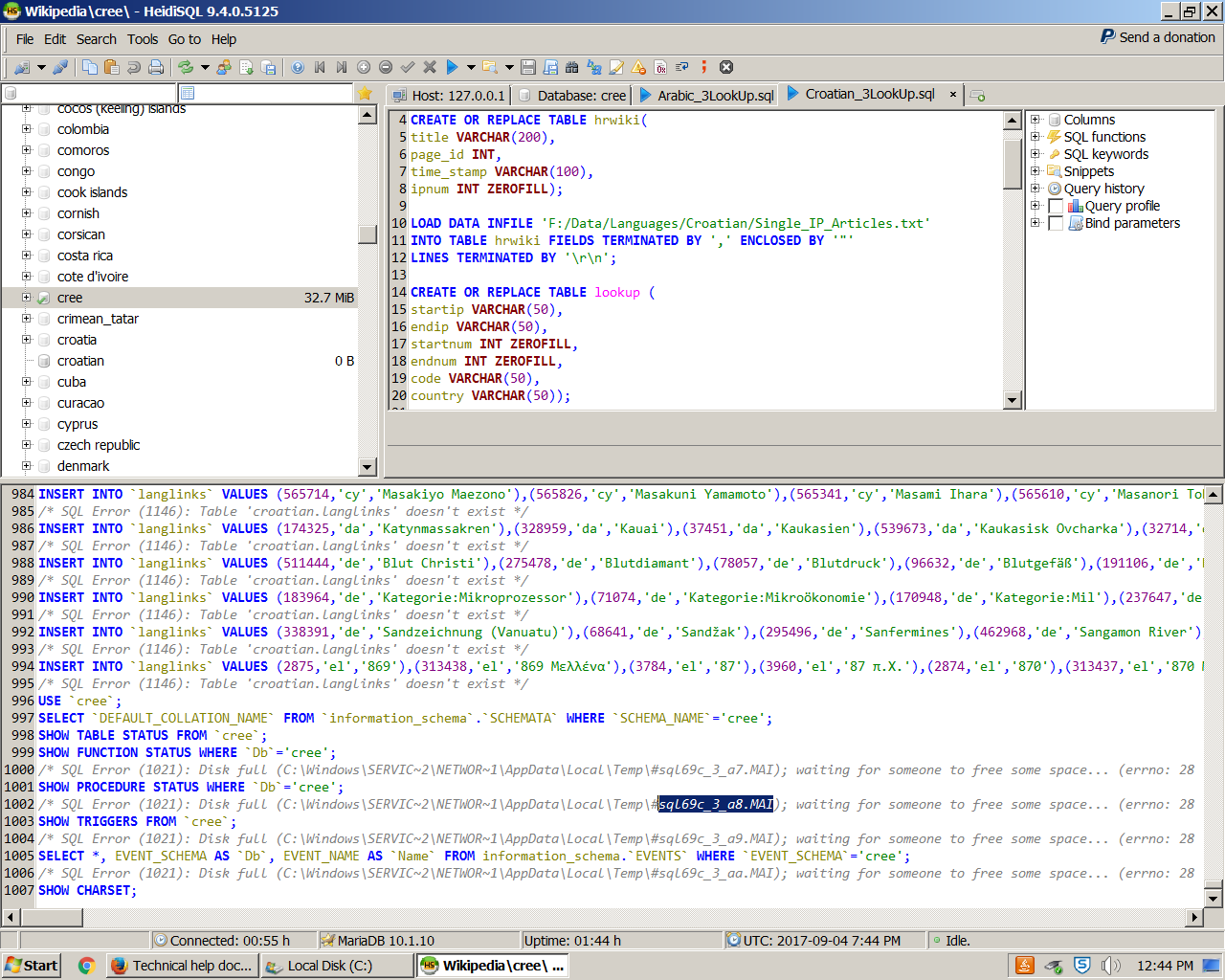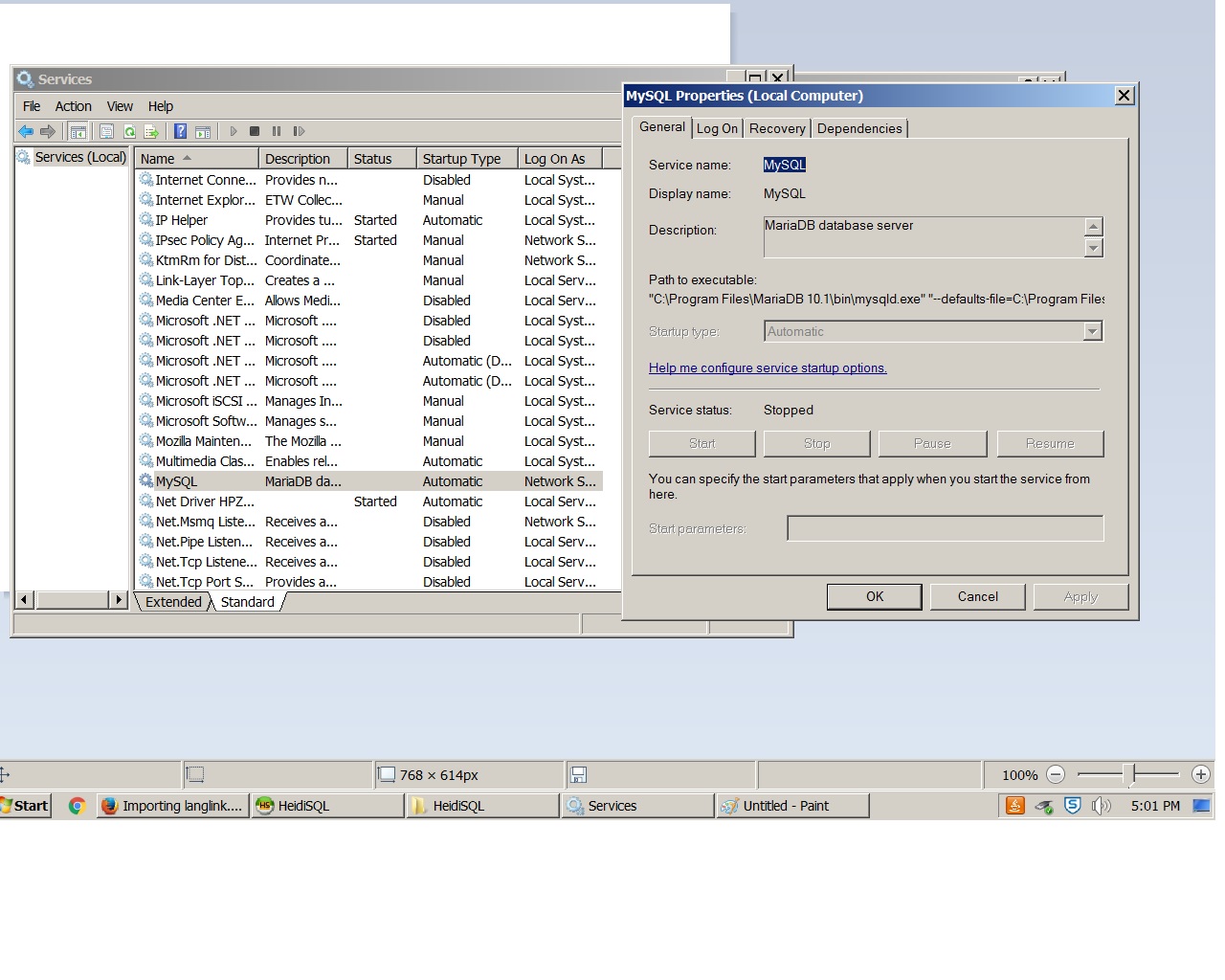Hi, has anyone had experience loading langlinks.sql to heidisql? I'm trying to load the arabic sql and it gets through most of it then I get "end of file block was cut within some multibyte characheter, at position x. increasing chunk size and retry" but it just keeps retrying to no avail I don't know how to increase the chunk size. It's UTF-8, and I've tried different ways, such as load and sql files. I've tried to load it and not load into the editor.
Any help is appreciated.