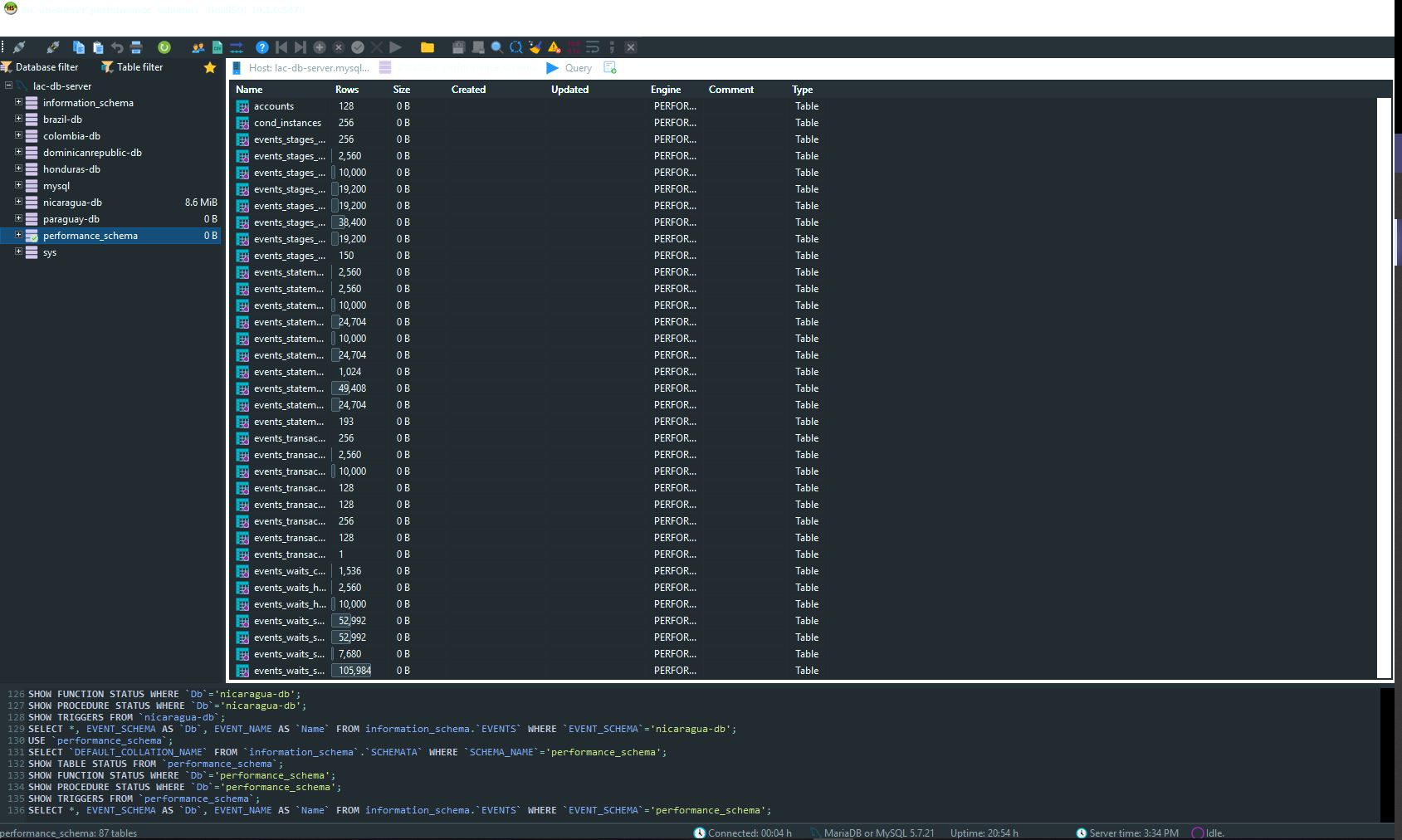Any time I load an SQL file into an empty database the SQL file finishes loading then the program crashes. The top menu bar and the menu that opens when you right click on a database turn white and I can't do anything. Once I close the program via the task manager I can restart it and it works fine but it's annoying and inconvenient to have to restart the program and re-connect just to load an SQL file.

- Home
- Downloads
- Images
- Forum
- 28 Apr - ansgar: HeidiSQL Crashing when using popup text ...
- 26 Apr - Dark_Knight: Can't remotely connect
- 26 Apr - UdoVV: BUG: Input of Space Character > Heidi ...
- 26 Apr - ansgar: Database and Table Tree does not display ...
- 25 Apr - gregbowers: Connection Timeout Error
- 25 Apr - gregbowers: Issue with Connecting to MySQL Server
- 25 Apr - ansgar: HeideSQL with PostgreSQL DB - finding co ...
- 24 Apr - PaulKraemer: Automating export of query results ...
- 24 Apr - Henry: HeidiSQL doesn't fully start up afte ...
- 24 Apr - ansgar: Trying to connect HeidiSQL
- 23 Apr - ansgar: Names of Tab from SQL Queries
- 23 Apr - gregbowers: Unexpected Results in HeidiSQL
- 22 Apr - ansgar: Query Execution Error in HeidiSQL with ...
- 22 Apr - emmanuelkatto: Self Join Query - Emmanuel Katto
- 20 Apr - ansgar: I am facing HeidiSQL installation issue
- 19 Apr - ansgar: Error while Setting HeidiSQL up (the sel ...
- 18 Apr - ansgar: Database Tree Displaying Unwanted Databases
- 18 Apr - gregbowers: Database wiped after losing power.
- 15 Apr - UweAtWork: Where are the user settings saved?
- 14 Apr - michiel057: Problem with cursor
- Donate
- Bugtracker
- Help