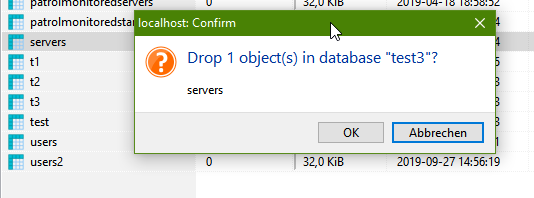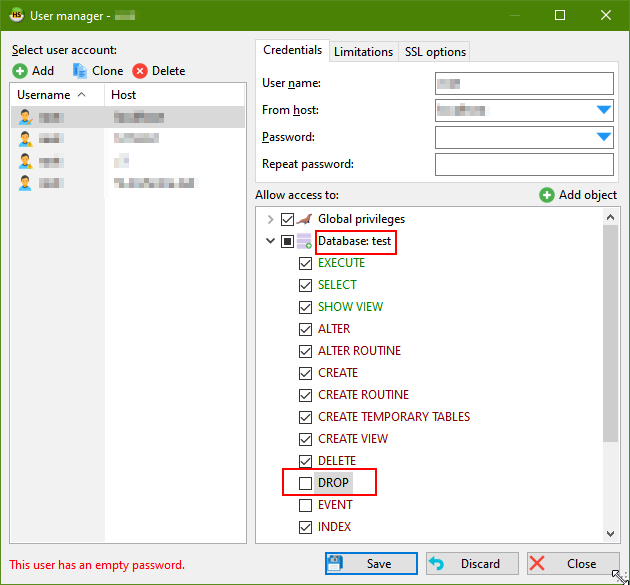I appreciate that there's no mechanism within mysql to do this but I was wondering if this could be built into Heidi?
Yes i know there is a confirm dialog, but it still feels to me like it's too easy to carry out say a Truncate on a table - there should be a seperate setting for each table recorded in Heidi or something that you must remove to allow you to execute such a command.