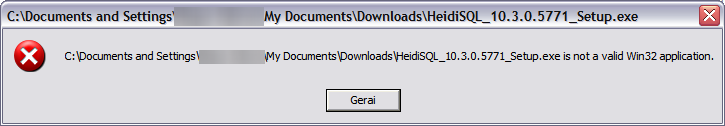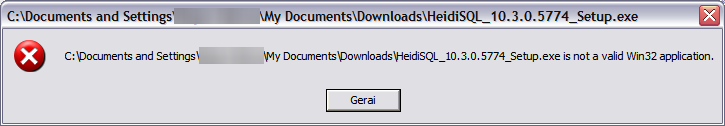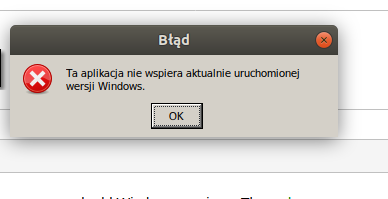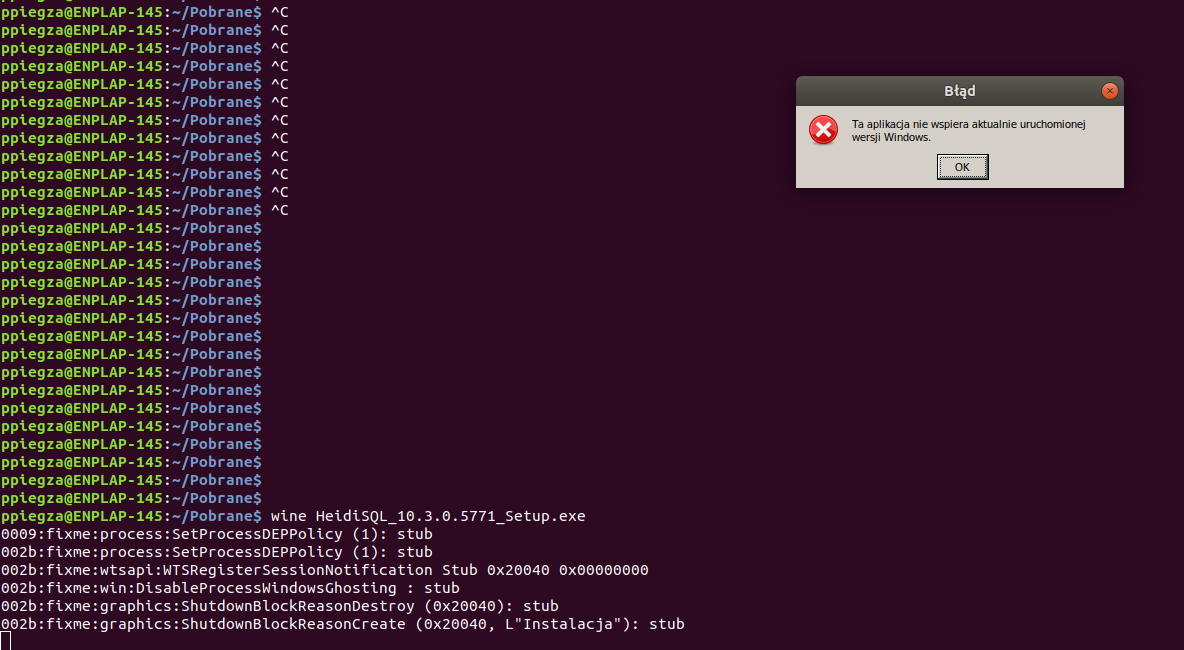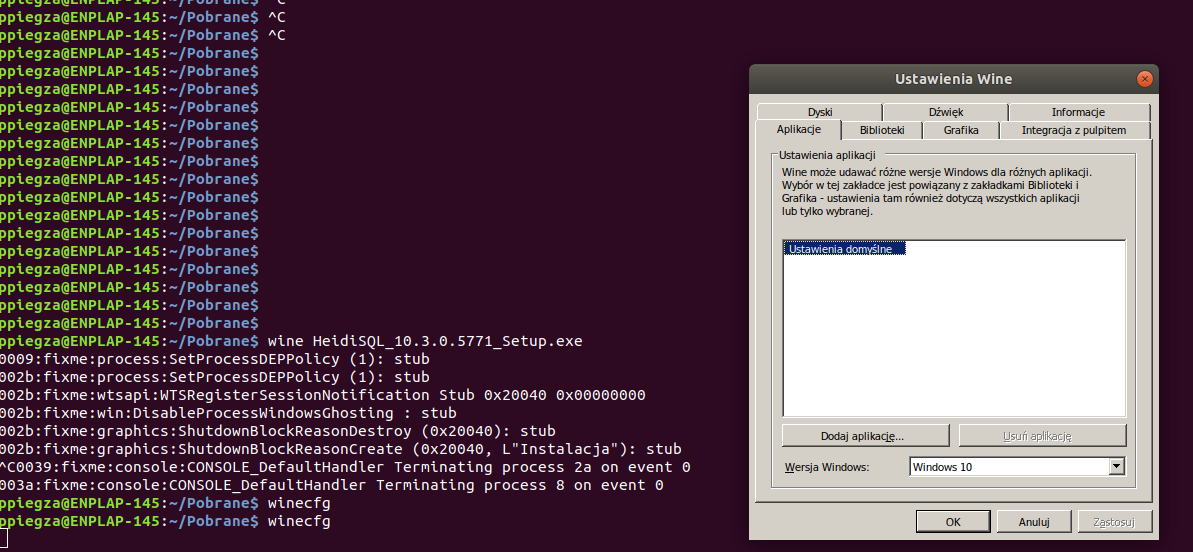I'm not sure. The installer may no longer run on such old Windows versions. The web page says:
Support for every Windows release since 2006, including: Windows 10, Windows 10 on ARM, Windows Server 2019, Windows Server 2016, Windows 8.1, Windows 8, Windows Server 2012, Windows 7, Windows Server 2008 R2, Windows Server 2008, and Windows Vista. (No service packs are required.)
However, the next build will use v6.0.3 of InnoSetup, while the HeidiSQL v10.3 installer uses an earlier version. So you could wait for the next build and try again. Or you could download the portable zip file, unpack it and delete the "portable.lock" file from it to make it non-portable for you.