I had migrated my wordpress site to a new server a couple months back. I was able to do the migration pretty easily because I researched everything that it would entail prior to doing it. Everything has been great since except for whenever a user would click the home button on the website, it would try to navigate to an old IP. I researched how to fix this and an article I had read told me to open my HeidiSQL, find and replace the old IP with the new IP. I performed this and received a message that 76 replacements were found. Instantly, the wordpress site began to crash. I clicked the undo button immediately and found that it would not return back to normal. I am receiving two major errors with my wordpress site. (This is a onsite and self-hosted. This site is used only as a intranet site.)
When a user visits one of the webpages, it appears that the theme is corrupt or not placing correctly. Everything looks as if it is in a VERY basic HTML format and is UGLY. I have replaced the theme with different themes to see if this would resolve the issue and it does not. Also, the homepage is a blog and there are no blog posts loaded. It says "Oops! That page can't be found."
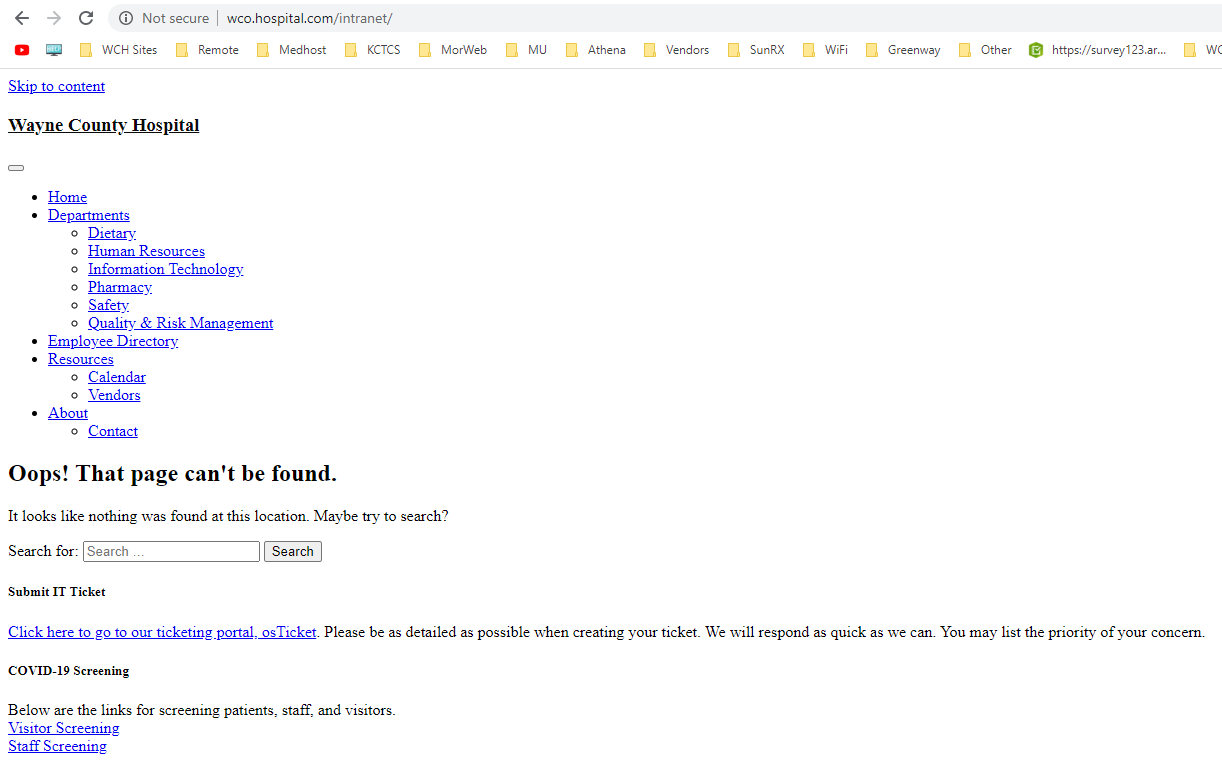 Error 1 - Homepage and other pages in poor format and page not found
Error 1 - Homepage and other pages in poor format and page not found
The second issue I get is when I try to go to the admin login page, I get a 404 page not found. What I do notice is that the URL looks like it is being redirected.
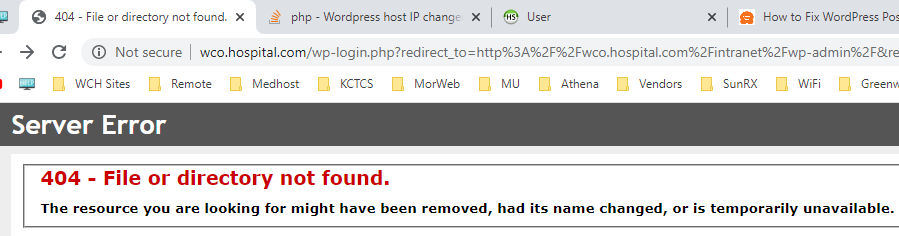 Error for admin portal
Error for admin portal
I have debugging on, which does not spit out any log files. Again, all I did was use the find function to find all of the IP addresses (192.168.40.55) and replaced them all (192.168.40.58) within the database. I then used Notepad ++ to search all of the files within the intranet directory to see if any IP's needed changed locally on the server and nothing needed changed there.
I tried many things. I would be willing to download and install a fresh copy of wordpress if I could easily migrate all of the files, content, blogs, and everything. This is for a non-profit hospital and it would be very appreciated for any help given .
