As I am only a user and not an IT-expert i would like to know if it's possibel with HeidiSQL to achieve permanently changes in my.cnf?
permanent changes in my.cnf
That my.cnf is located on the server, and there are reasons why even not everyone has write access to it. HeidiSQL is anyway only connected through the MySQL protocol, which does not store files in the server's file system directly.
Or do you have some mechanism in mind that would work?
Hello Ansgar, Unfortunately, I have no mechanism nor any idea how to change the variables in my.cnf. As I mentioned, I am not an IT-expert but for the SQL-database - which is used by 5-10 clients - I have to change the the values for max_allowed and sql-mode permanently.
I can change theses valuse every morning with HeidiSQL before the clients log in - but that's not a really good and final solution.
Then what about asking your administrator?
Another approach to set system variables for a variety of clients is to put the wanted modifications into an sql file on a network share, and set this as startup script under HeidiSQL's "Advanced" tab:
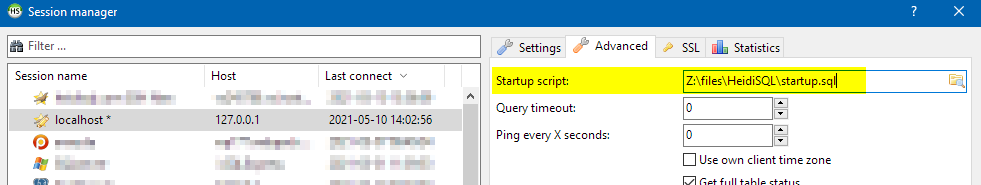
If you're all in the same network area that should work perfectly.
SET @@global.max_allowed_packet = 1234;
...Hello Ansgar, I run the NAS-server in our network and thus I am more or less the administrator - even if only with self-taught knowledge. Now, I figured out how to change the my.cnf file directly and permanently via an ssh connection (terminal). Nevertheless: Thank you for your help and suggestions.
Please login to leave a reply, or register at first.
