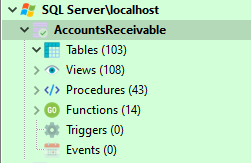Twice now I've tried using the starred items feature, and both times I've forgotten that I have it enabled.
And then I've torn my hair out over why HeidiSQL won't show any tables. Last time it coincided with me trying to access a Postgres database (which I've never done before), and I thought, hey, HeidiSQL must just not be good at showing Postgres metadata. And then I tried going back to my SQL Server databases, and it shows nothing again ... tried MySQL, no tables, views, or anything. Proceed to removing all temporary HeidiSQL data, and reinstalling HeidiSQL from scratch, still no tables; and finally I see that the star button is enabled and I uncheck it and there are all my tables. *facepalm*
Anyway ... maybe just add a little subnode in the tree saying "no starred tables" or something if there's nothing to view? Just so the third time I do this, I won't reinstall Windows or something draconian.
And thanks for an awesome program. You rock.
Thanks Mats