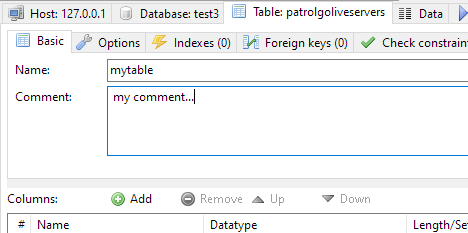Hi everyone, I've noticed that, when a table is alphabetically shown after a view, its comment cannot be shown properly. This happens using Heidi v11.3.0.6348 , connecting to a MySQL DB.
As you can see in the attached image (I had to cover table names, sorry), the comments for the tables that alphabetically come after a view, all are shown as the same, being "VIEWNAME is not BASE TABLE". The same happens if I show the single table detail. If I try to alter the comment, it seems it cannot be changed. But, if I connect to the DB using MySQL Workbench, the comment is properly shown.
Actually I cannot check if the same thing happens when connecting to a different DBMS like MSSQL.
Thanks, bye A