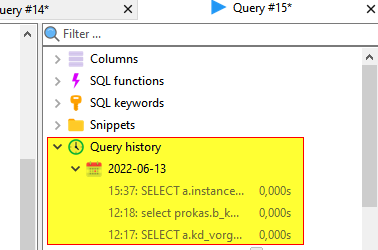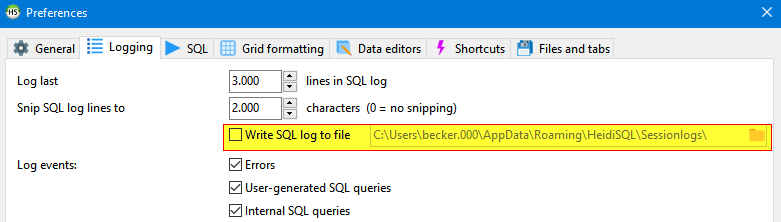Is there any way to restore all my tabs? They are not saved in the Backup folder

- Home
- Downloads
- Images
- Forum
- 26 Apr - polonggo: Database and Table Tree does not displ ...
- 25 Apr - gregbowers: Connection Timeout Error
- 25 Apr - gregbowers: Issue with Connecting to MySQL Server
- 25 Apr - ansgar: HeideSQL with PostgreSQL DB - finding co ...
- 24 Apr - PaulKraemer: Automating export of query results ...
- 24 Apr - Henry: HeidiSQL doesn't fully start up afte ...
- 24 Apr - ansgar: Trying to connect HeidiSQL
- 23 Apr - ansgar: Names of Tab from SQL Queries
- 23 Apr - gregbowers: Unexpected Results in HeidiSQL
- 22 Apr - ansgar: Query Execution Error in HeidiSQL with ...
- 22 Apr - emmanuelkatto: Self Join Query - Emmanuel Katto
- 20 Apr - ansgar: I am facing HeidiSQL installation issue
- 19 Apr - ansgar: Error while Setting HeidiSQL up (the sel ...
- 18 Apr - ansgar: Database Tree Displaying Unwanted Databases
- 18 Apr - gregbowers: Database wiped after losing power.
- 16 Apr - UdoVV: BUG: Input of Space Character > Heidi ...
- 15 Apr - UweAtWork: Where are the user settings saved?
- 14 Apr - michiel057: Problem with cursor
- 13 Apr - ansgar: SQL Export Broken in 12.6.0.6823
- 13 Apr - ansgar: Keep getting [Confirm] "Reload File ...
- Donate
- Bugtracker
- Help