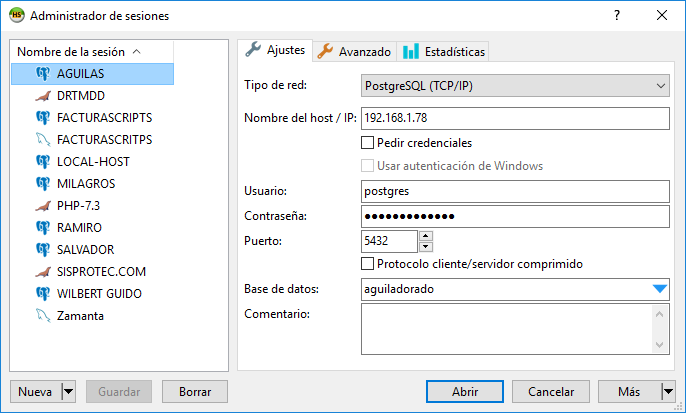Backup of Connection Settings
I am migrating to a new computer and I want to take my MySQL connection settings with me. How do I go about doing this please?
old computer, HeidiSQL: File > Export settings
new computer, HeidiSQL: File > Import settings
This saves your session settings and most other settings to a .reg file which can be imported on another HeidiSQL installation.
What is not saved by this method is:
- SQL snippets (C:\Documents and settings\All Users\Application data\HeidiSQL\Snippets)
- Session logs (C:\Documents and settings\YOURUSERNAME\Application data\HeidiSQL\Sessionlogs)
new computer, HeidiSQL: File > Import settings
This saves your session settings and most other settings to a .reg file which can be imported on another HeidiSQL installation.
What is not saved by this method is:
- SQL snippets (C:\Documents and settings\All Users\Application data\HeidiSQL\Snippets)
- Session logs (C:\Documents and settings\YOURUSERNAME\Application data\HeidiSQL\Sessionlogs)
Congratulations for the hard work every day to present better I was trying some things but I can not find how to export my connections but I still do not export any connection here attached images ...
thank in next version integrate import and export only the connections will be grateful .... SISPROTEC.
Please login to leave a reply, or register at first.